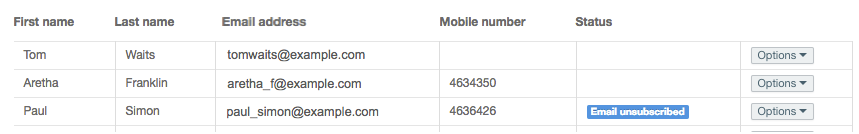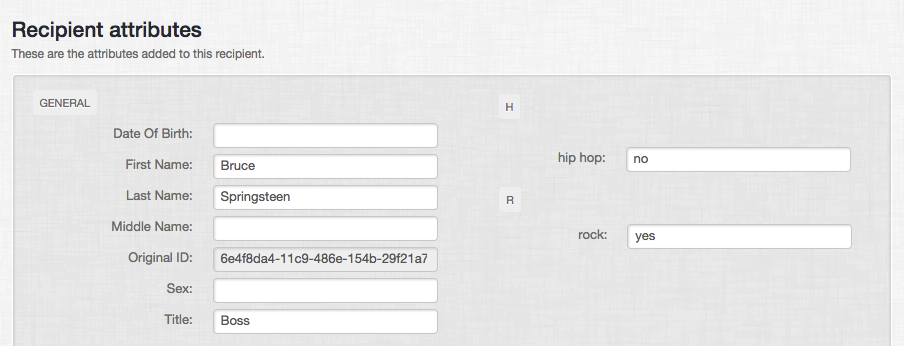Unsubscribe alternatives
You must provide your recipients the option to unsubscribe from your sendouts. By using Carma’s default solutions (Carma default unsubscribe or Carma custom unsubscribe) the unsubscribed recipient will by default get an unsubscribe status. No messages will be sent from Carma to recipients having a Carma unsubscribed status.
Please note that unsubscribes are connected to one specific database in Carma. Read more about databases in Carma here.
You can, if necessary, override an unsubscribe status (i.e. for order confirmations) read more about that here.
But, perhaps you want to offer your recipients the option to unsubscribe from specific types of sendouts or choose frequency.
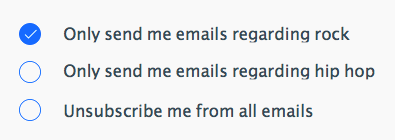
In a case like above, sometimes called soft unsubscribe, the two top alternatives would set recipient attribute values on which you create segments to include or exclude the recipients. The third option would set the Carma unsubscribe status.
Soft unsubscribe could look like this on a recipient.
Pros and cons
Using Carma unsubscribe status only
+ you don’t need to worry about sending emails to unsubscribed recipients. Carma will take care of this for you.
+ you can easily overview the unsubcribed recipients on your list
– your recipients have no option, it’s either in or out.
Using attributes for soft unsubscribe
+ you’re giving your recipients the option to receive personalized content (which is not just a “pro” – it’s awesome!)
+ you get the chance to keep the comminucation with recipients that otherwise would have shut the door.
+ by including the option to unsubscribe completely (and using the unsubscribe status for this), you still don’t need to worry about sending emails to unsubscribed recipients.
– you must ensure a method for not communicating with the “wrong” recipients.
– you’ll probably spend more time in the email creating process, but hey, that’s not actually a bad thing, you do want to send the emails your customers wants, right?
Get an overview of the different unsubscribe methods here.