Social Audience Builder - how to set up a sync to Google
Carma Social Audience Builder helps you to extend your communication to social media. To learn more about the benefits of this read more here.
The main focus of this article is how to create an audience synchronisation from Carma to Google AdWords.
Note! If you have any questions regarding Google AdWords, please visit Google help center.
Create a user token
Before you can start synchronize your audiences you need to create a user token. The token connects your Google user to your Carma account. This is a one time setup and you’ll find a guide here.
Create your audience
From the main Carma menu select Social Audience Builder and click Create new audience.
Name your audience and select Google as channel. Choose the database(s) you want to set up the synchronization from and hit Set.
Settings
Now you’ll set your rules for your audience.
Click Set Audience to set your Google Audience connection.
Select your token
Select your Audience or create a new one
Select membership lifespan*
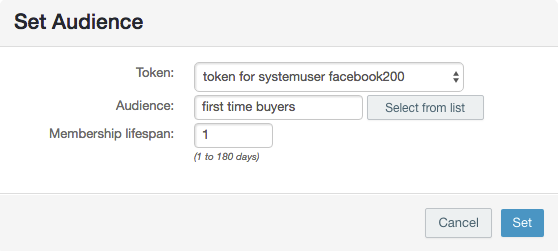
* The number of days the synced audience will be active for your Google ad.
Recipients
The database selection you did in the first step is reflected here and you can redefine your selections if wanted. You can add multiple lists if you wish.
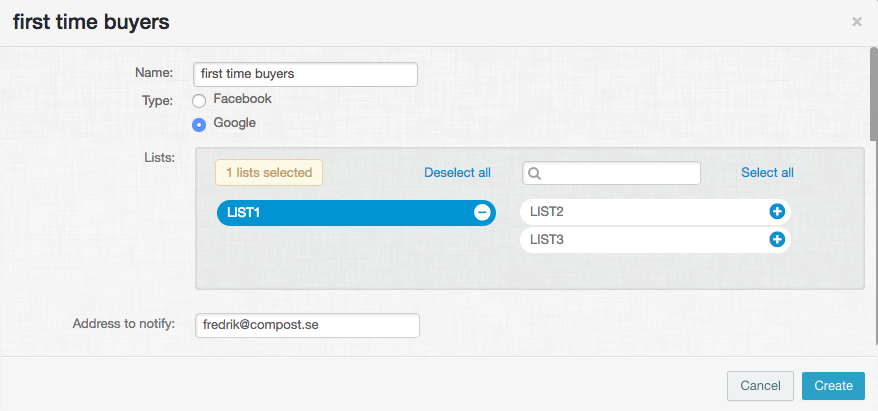
Sync frequency
Choose Enable sync if you want to sync your audience continuously and then select the interval you wish the audience on Google to be updated.
You can also choose to run your audience sync manually.
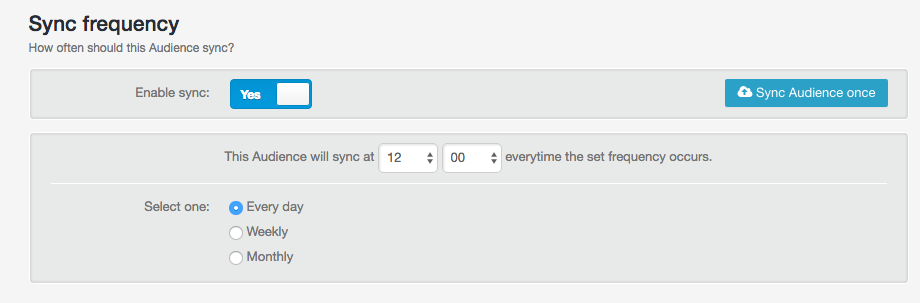
Create your Audience target
Create the segment that will target the specific people who will get synced to Google.
If no rule is created all recipients from selected Carma list(s) will get synced to your Google Audience.
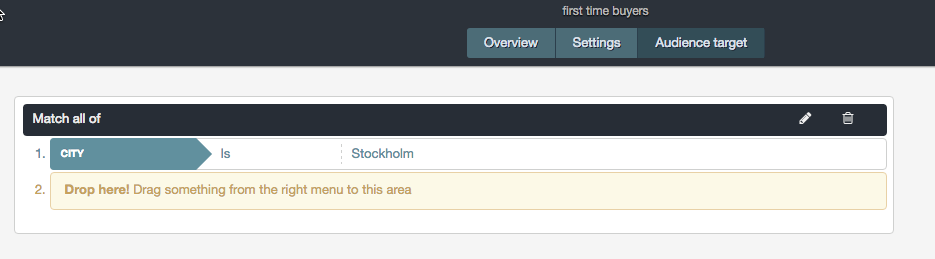
Overview
The tab overview will show the statistics on the amount of synced recipients and how many of them that has been matched on Google.
Carma uses the email and mobile number as parameters to try to match your target group.
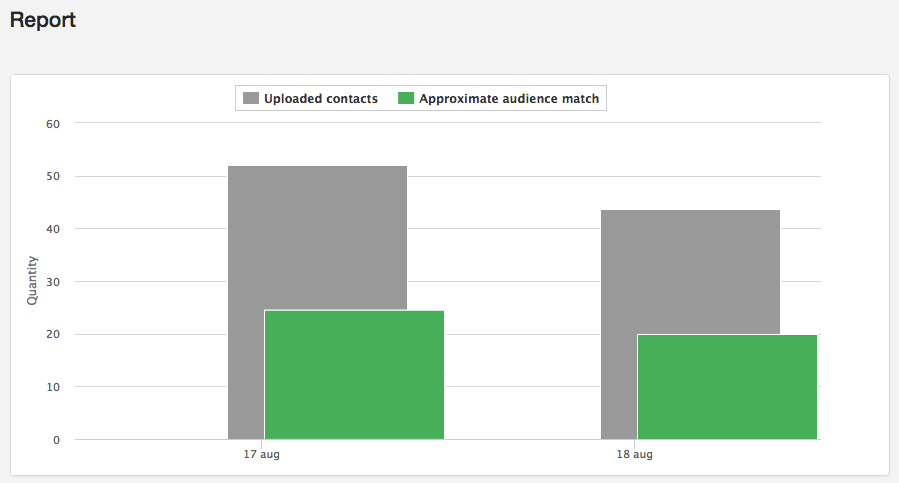
When creating a new ad or editing an existing you can add your audience synced from Carma by simply go to “Audience” and then browse the specific audience.
Visit Google support if you have any questions regarding Google AdWords.
Now your advert should start showing for your target group given that you provided the necessary funds in the budget for the Google AdWords.
