Statistics - Autosend
There are two levels of Sent statistics in Carma autosend, the overview and the detailed per sent message view.
In the overview, where you can find all your active autosends, you can add statistic elements to your view by clicking Select columns in the top right and choose the statistics you want to see in your overview.
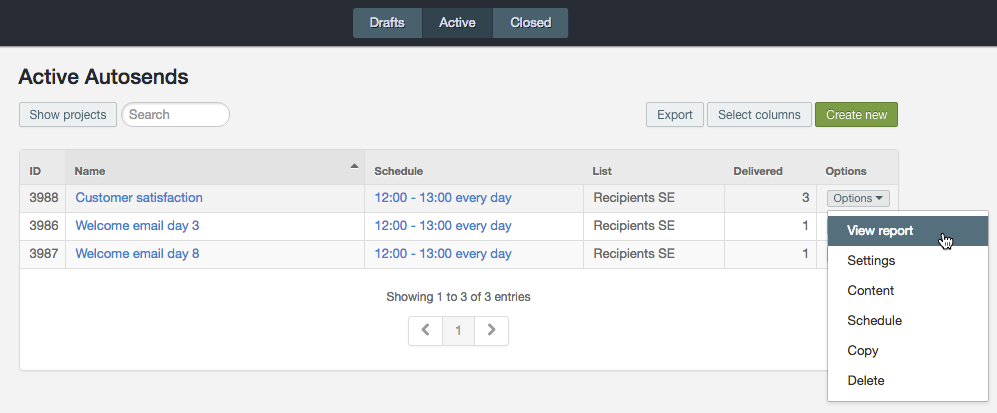
If you want detailed statistics you can click Options > View report.
By clicking the autosend name in the overview you can also find the detailed statistics for a specific content version of a sendout.
In the detailed view, you get access to more detailed statistics spread out on five tabs:
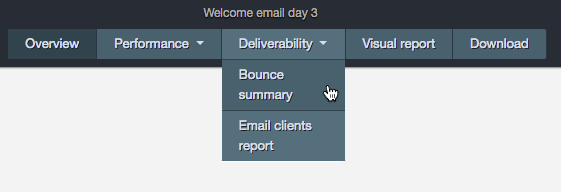
In the detailed view or report view, you get access to more detailed statistics spread out on five tabs:
Overview
– Overview of this specific autosend statistics. The numbers for sent, delivered, open etc will be accumulated in case there have been more that one email version active in this autosend.
Performance
– Performance over time
– Links
– Segments
Deliverability
– Bounce summary
– Email clients report
Visual report
– A detailed view of the email surface and statistics of where recipients have clicked. Numbers are broken down in 3 different categories; unique clicks, percentage clicks (based on open amount) and conversions.
Download
– Here you have the option to download/export based on the numbers/statistics, such as export everyone that opened, clicked etc
What does the numbers mean?
Sent – the amount of recipients that Carma is trying to send to (bounces are not included in this number)
Delivered – emails sent except any hard and soft bounces (so depending on slow bounce reactions from receiving domains this amount can decrease)
Opened – emails opened from the delivered emails. (mail opened is measured if you either load images and or click a link)
Clicked – amount of unique recipients that have clicked once or more in the email delivered. If a recipient clicks 10 times it is only measured as “1” here.
Total clicked – total amount of clicks per unique recipient. If a recipient clicks 10 times it is measured as “10” here.
Conversion – total amount of conversions based on unique clicks. If a recipient acts a second time within the same email the second conversion will be added.
Hard bounced – based on sent amount.
Soft bounced – based on sent amount.
Unsubscribed – based on delivered amount.
Complaints – based on delivered amount. Number for how many that clicked “spam” button in email client. Sets the recipient as unsubscribed.
% Opened – Opened / Delivered
% Clicked – Clicked / Opened
% Conversions – Conversions / Opened
% Hard Bounced – Hard Bounced / Sent
% Soft Bounced – Soft Bounced / Sent
