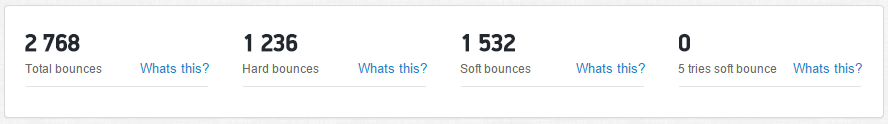All about bounces
What’s a bounce?
A “bounced e-mail” (or simply “bounce”) is a message that cannot be delivered to its destination. Usually, Internet Service Providers (ISPs) will return the e-mail to the sender along with some information indicating why the message could not be delivered.
These different kinds of bounces can be grouped depending on whether the fault lies with the sender, the receiver, or somewhere in between. When it handles bounces due to problems with the recipient, it may invalidate the recipient’s e-mail address. This cleans mailing lists and segments by preventing any future mailings from being sent to that recipient, this is an important step in maintaining a good sender reputation.
When Carma handles bounces due to problems with the sender or problems in transit, it takes no automatic action. For all bounces, regardless of type, it records as much information as possible for reporting.
Hard bounced vs Soft bounce
A hard bounce is a recipient problem that is permanent and is not expected to clear up. The classic cause of a hard bounce is a destination address that does not exist due to a typo or account termination. When Carma encounters a hard bounce, it immediately invalidates the contact’s e-mail address to prevent further mailings from being sent.
A soft bounce is a recipient problem that is temporary and may clear up at some point in the future. The classic cause of a soft bounce is a full mailbox – the message cannot be delivered now, but in the near future it is possible that either the storage quota will be lifted or the mailbox will be cleared out. You will still be able to send to addresses that soft bounced.
5 Soft bounces becomes a Hard bounce
If an email address gets 5 soft bounces in a row Carma will convert the bounces to a hard bounce and will set the recipient as inactive. This is primarily to avoid increased problems with deliverability which will occur when you keep on sending emails to recipients that only reports as soft bounced over and over again. (Main reason to this is that receiving server is incorrectly categorizing a hard bounce as a soft bounce.)
Bounce categories
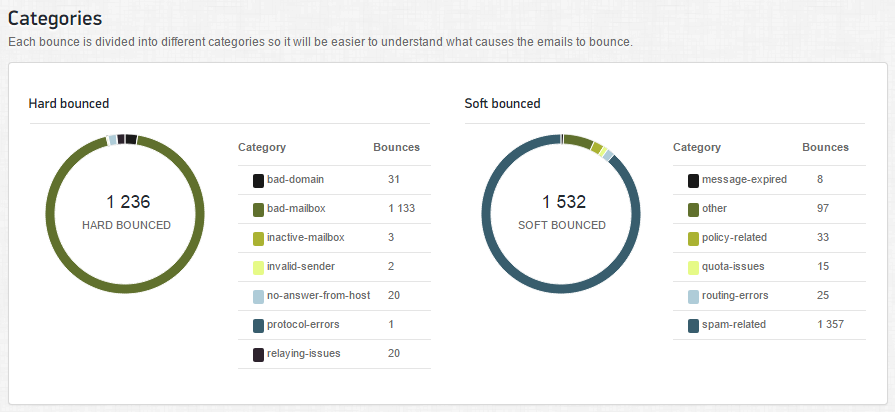
Hard bounced categories
Bad Domain:
Explanation: The domain does not exist. (i.e. someone@hoo1ootmail.com)
How to fix the problem: You need to look at your opt-in procedures and be sure that people are signing up with the correct email address. Consider double opt-in or asking the recipient to write their email address twice so you are sure their input the correct address.
For more information please visit this link.
Bad Mailbox:
Explanation: The email address does not exist (anymore)
How to fix the problem: You need to look at your opt-in procedures and be sure that people are signing up with the correct email address. Consider double opt-in or asking the recipient to write their email address twice so you are sure their input the correct address. Bad mailbox often comes from sending to old email addresses. Email addresses gets stale after 3 months. This type of bounce will get you into deliverability problems. Make sure that you don’t get many of these.
For more information please visit this link.
Bad Emailaddress:
Explanation: A bad-email address basically means that there is something wrong with the email addresses, they are very often incomplete some how, maybe misspelled.
How to fix the problem: You need to control the email addresses on the list and see if they are complete. What you can do is an export of “Hard bounces” on the send out, so that you easier can find which addresses it regards.
Inactive Mailbox:
Explanation: Email address disabled, not accepting messages.
How to fix the problem: You need to look at your opt-in procedures and be sure that people are signing up with the correct email address. Consider double opt-in or asking the recipient to write their email address twice so you are sure their input the correct address.
For more information please visit this link.
No Answer from Host:
A technical bounce. It is like “No one is answering the phone”. We tried to deliver the email several times but the receiving server does not answer.
You should consider the email address as not-existing.
For more information please visit this link.
Relaying Issues:
A technical bounce.
For more information please visit this link.
Routing Error:
A technical bounce. The problem does not lie with the sender or the recipient, but somewhere in between. Normally this means that the email is passing through different servers but suddenly stops because it does not know where to go next. Often seen when groups of addresses has been removed or subdomains does not exist anymore. You should consider the email address as non-excisting.
For more information please visit this link.
Soft bounced categories
Message Expired:
Explanation: Email is to old to get delivered. Every email always get a timestamp for when it’s considered to old to be sent. If an email will not be accepted and the receiving server tells Carma to try again, Carma will try a number of times each hour for a few days until it’s expired. This can be caused by sudden changes in your sendout volume.
How to fix the problem: Problem won’t normally fix itself, and you might not see it in every email. Please contact support.
Bad Connection:
Explanation: Carma can’t connect with recipient server. Tried several times.
How to fix the problem: Look for the same problem in the next email you send out. If the problem is gone it was a temporary problem on the recipient server. If it keeps bouncing after several tries you can contact support for some tests, but we might not be able to do anything since the problem normally is on the recipient server.
Quota Issues:
Explanation: Recipient mailbox is full. Mailbox does not accept any more emails at the moment.
How to fix the problem: Problem will clear up if recipient deletes some emails in his/hers inbox. If this is not happening you might wish to ask the recipient to change their address or unsubscribe them from your lists.
Content Related:
Explanation: Bounced back due to issues in the email content. Message headers etc included, so not only the HTML content. Could be different reasons like URL:s in email with bad domain reputation.
How to fix the problem: Test your emails a lot. Change the content and see if it then reaches the inbox. There are different tools online you can try for this. Compost also provide different services for these types of investigations. Please contact us for a price plan.
Spam Related:
Explanation: Recipients server thinks you are a spammer. Could be several reasons. If they think you send emails that bounce too much or if you get too many spam complaints, or if something in your content might trigger their spam filters. Often seen when the recipients server has seen too many of these issues with your emails.
How to fix the problem: Test your emails a lot. Change the content and see if it then reaches the inbox. There are different tools online you can try for this. Compost also provide different services for these types of investigations. Please contact us for a price plan.
Policy Related:
Explanation: You are not allowed to send emails to the recipients server.
How to fix the problem: You need to contact the ISP/domain owner and politely ask them to open up for emails coming from the following IP addresses: 81.201.223.0/24 and 184.107.113.0/24
Invalid Sender:
Explanation: Could be some technical issues with you as a sender.
How to fix the problem: Support are able to check for possible reasons.
Other:
Explanation: Recipient server does not give us the reason why the email bounces.
How to fix the problem: Follow up the next emails to see if the problem disappear. If not, this is probably a very hard problem to solve since we do not know why the email bounces.
Do you want to learn more about deliverability? Check out the Carma Campus class on the subject!