Multi Auto
All Autosends you create and activate will automatically be tied to one master send out batch for your account. This master send out batch is called Multi Auto.
You find the Multi Autos under Account Settings -> Multi Auto.
What is a Multi Auto?
If you have a lot of different Autosends, and these Autosends are setup to be sent to the same recipient list, they will all be processed in the master batch – the Multi Auto batch.
And they will all be processed at the same time (default time set is 07:00). But the Autosends will not be sent out to the recipients until the time you have set for each of the Autosends.
So, even if an Autosends Settings says: This AutoSend will be processed at 07:00 but not sent until 10:00, this is just the time for when the generation on the list starts for all Autosends.
The send out time is the time you have set per Autosend, in this example that is at 10:00.
Read more about Autosends here!
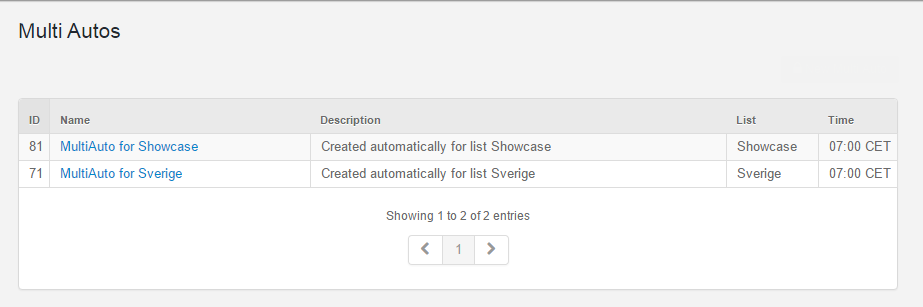
If you are an Admin User you are able to change the time for the Multi Auto batch to be generated.
PLEASE NOTE: If you change the time in the Multi Auto, all the Autosends that are connected to that will be affected.
You will also see all the Autosends that are associated with the Multi Auto.
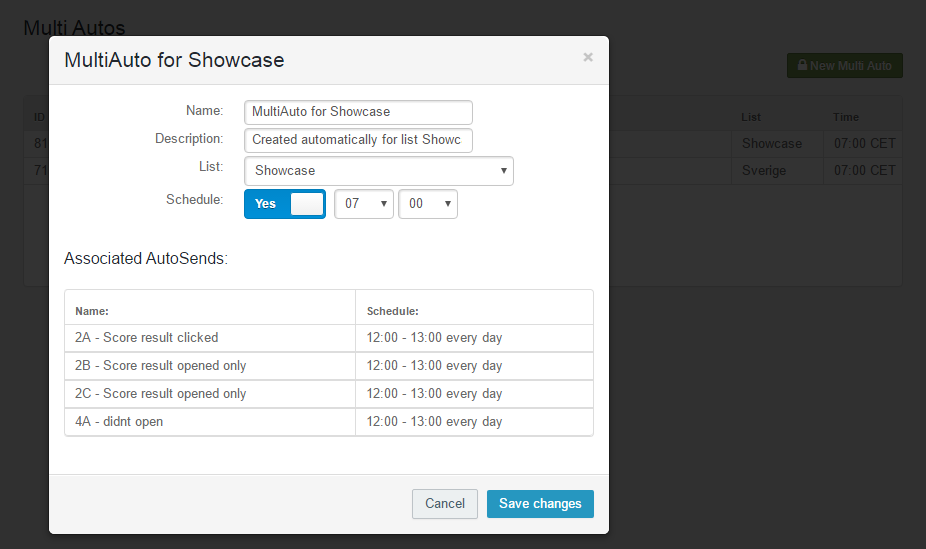
If you want Autosends in the same Multi Auto to be generated at different times?
If it happens to be so that you have a lot of Autosends that are setup to the same recipient list, but you need them to be generated at different times, maybe due to your Scheduled Imports setup time or so, we at Carma Support can help you setup new Multi Autos for a different generation time.
Please contact support@compost.se if this is something you need.
