Manage templates - Admin user
Select Account settings from the main menu and choose Templates.
Here is where you as an admin user can edit and or copy templates to later administrate in the Projects settings. Edit images, blocks, links and default texts per different languages and then go back to “Projects” to make them appear in the different projects.
When you want to edit/change one or more of your templates its just to hit “edit” and make the changes before saving. A great way of adding images, texts and URLs that you don´t change that often.
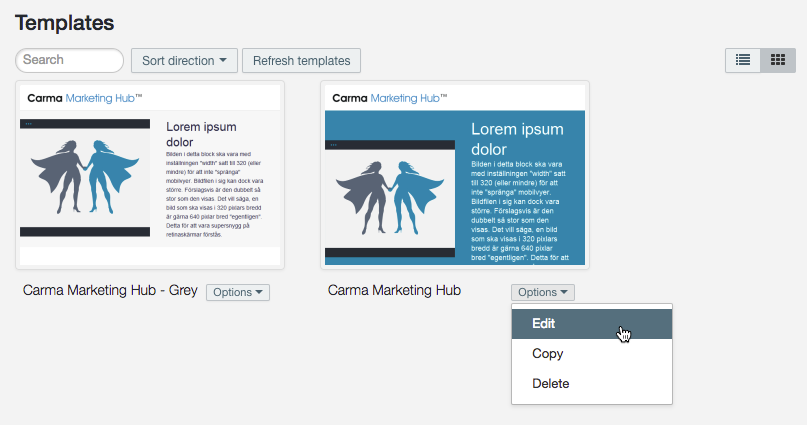
When clicking Edit the email editor will open and you can edit your template in the same way you edit an email send out.
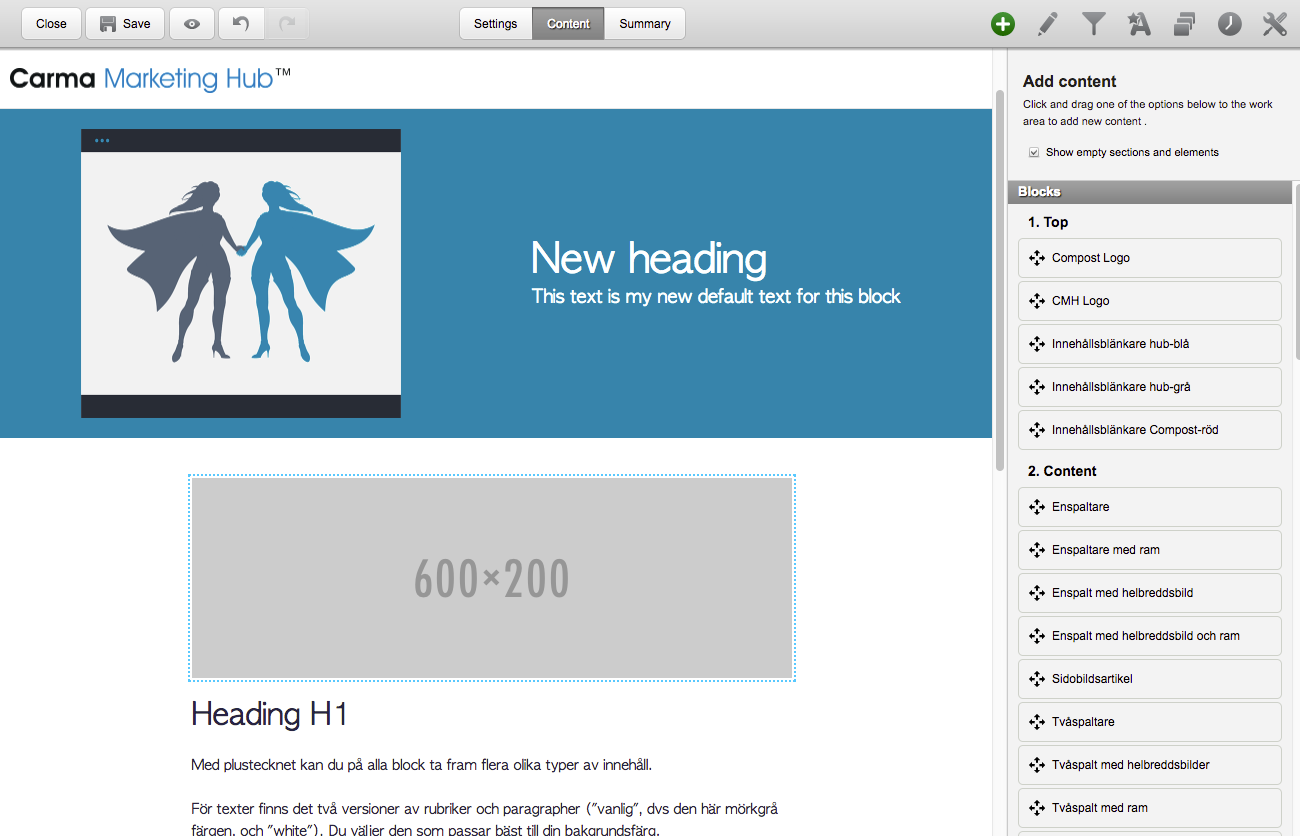
After you’ve saved your template all your new emails will have the new appearence. Please note that if you copy a previously created email the new appearence will not follow.
