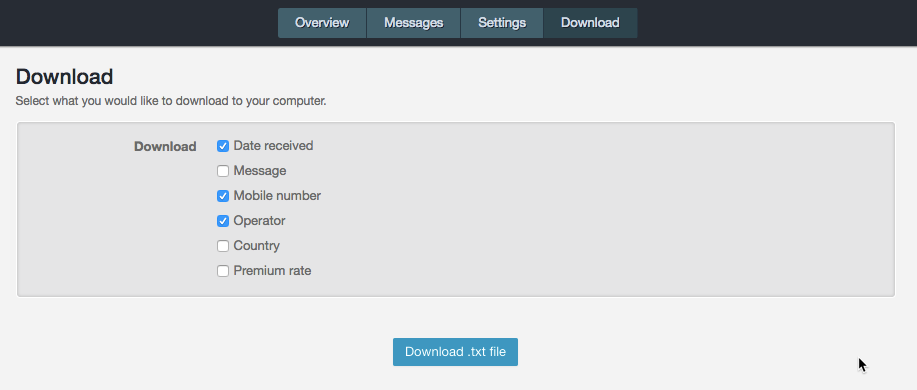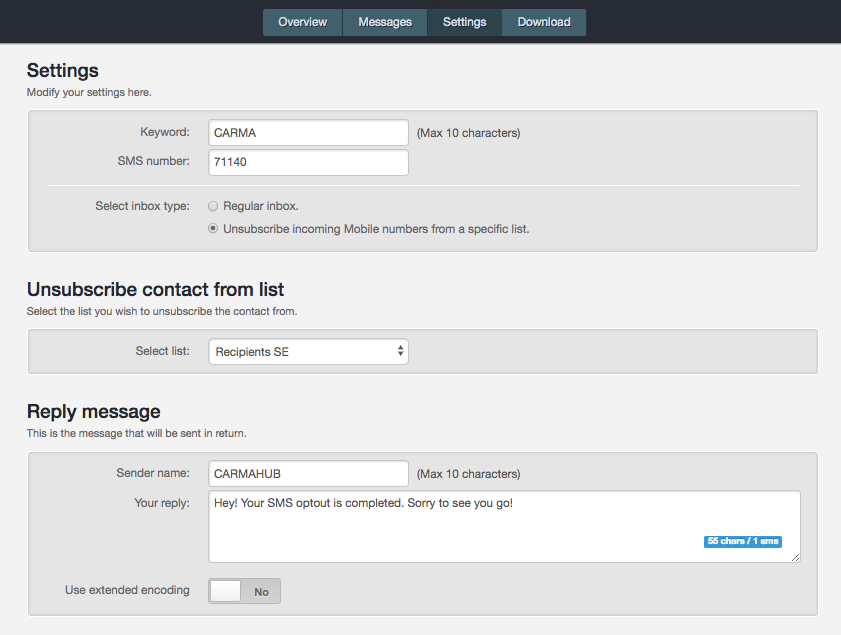SMS Inbox - Setup & Keywords
There is possible to have incoming SMS (SMS inbox) set up on your Carma account.
There are two types of SMS inboxes:
– Regular inbox – to collect mobile numbers (and/or more information) from signups, public competitions or similar.
– Unsubscribe inbox – for the possibilities to let your recipients unsubscribe via sending SMS-Stop messages to your short number.
Inbox Setup
We at Compost need to create the SMS Inbox for you, before you can start using it.
Please contact your account manager at Compost for more information regarding SMS numbers and keywords etc.
After the first setup you need to finalize the setup. Only the ones who are Admin users on your account will be able to do it. You find the SMS Inbox under SMS -> Inbox.
You need to:
– Select the list that the Inbox should be connected to
– Write a Reply message
SMS Keywords
A keyword is the word that you want your recipient to send back to you. You can basically choose whatever keyword you want, but the shorter and more specific for your company it is, the better. For example keyword “CARMA” or “CARMASTOP” or “CASTOP” or so on. A keyword can be maximum 10 characters.
Sub keywords
We also offer the possibility to use sub keywords. A sub keyword is a word you can use after the actual keyword. A sub keyword can be used with a keyword if you want to use the same keyword for several of your recipients lists on your account.
For example you can use “CARMA” together with STOP1, STOP2 and STOP3. So that the keywords go to the lists LIST1, LIST2 and LIST3, for example.
So you write like this in the keyword field: “CARMA STOP1” (with a space in between the keyword and the sub keyword).
You can change the sub keyword if you like and whenever you like, as long as the “real” keyword is included.
Collect information from recipient
If you want to collect some information from the recipient, you can ask the recipient to reply you with the info right after the keyword that they reply to you.
An SMS for example:
Hi! Do you want to sign up for our newsletter?
Reply with “CARMA” followed by your emailaddress to number 72456.
In this case the keyword is “CARMA”, and the text the recipient write after that will be shown in the Inbox under Messages:
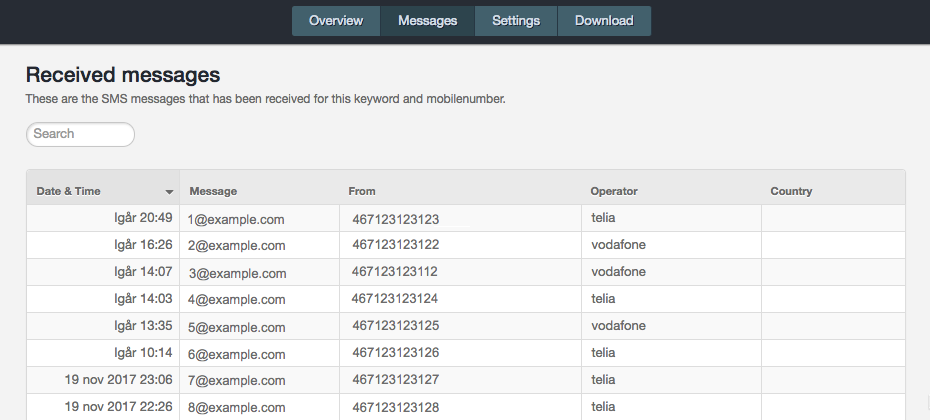
In the inbox overview you can easily view how many incoming messages you’ve received over time.
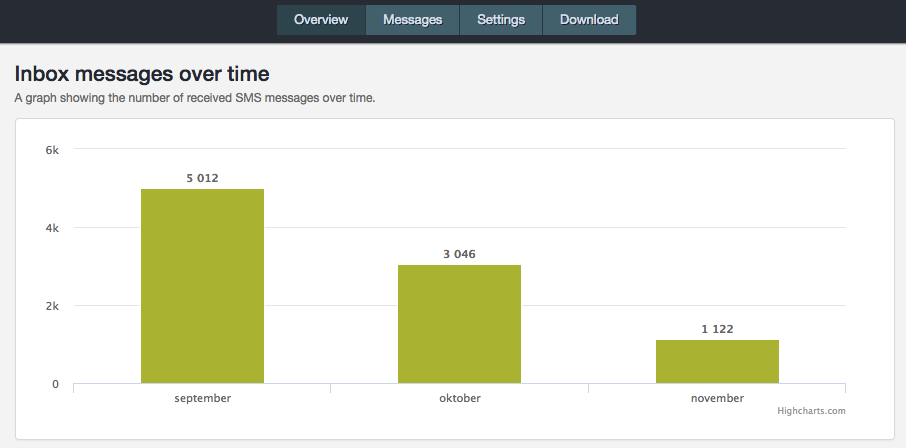
You can download a file containing all messages on Download. Select the data you want to include.