GDPR List purge
To clean up your list(s) in Carma from recipients you don’t have permission to communicate with you can use the GDPR List purge.
The GDPR List purge will anonymize (according to your GDPR Configuration) all recipients in your selection and provide you with a file containing all affected recipients. The recipients will be removed from the original list.
You can select specific lists and add a segment to match your given values.
Heads up! By running this export the matching recipients can not be reactivated.
How to setup
Via the main menu, find your way to Account settings > (GDPR) List Purge.
Click New list purge to create a new setup. Give your purge a name/description in the appearing module and select what list(s) the purge should target. If you have more than one list in Carma, you can select specific or all your lists. When you click Create a more detailed settings page will open where you can modify your description and/or selected lists.
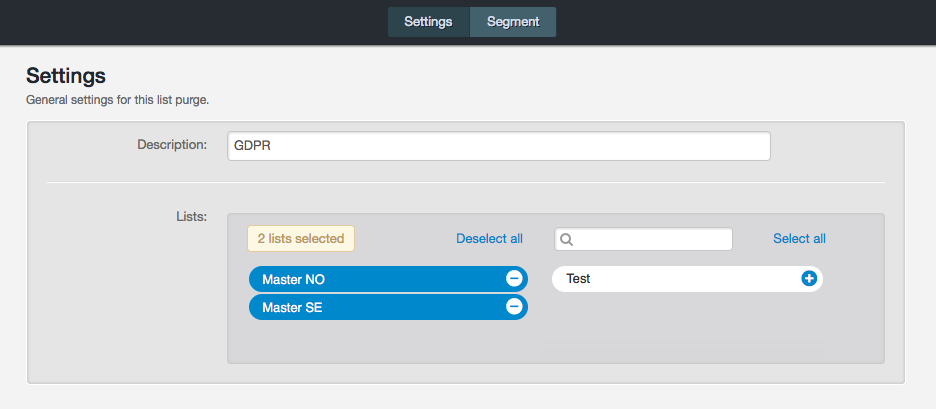
Notification
By activating the notification you will receive an email containing a link from where you can download a file with all recipients that was included in the purge.
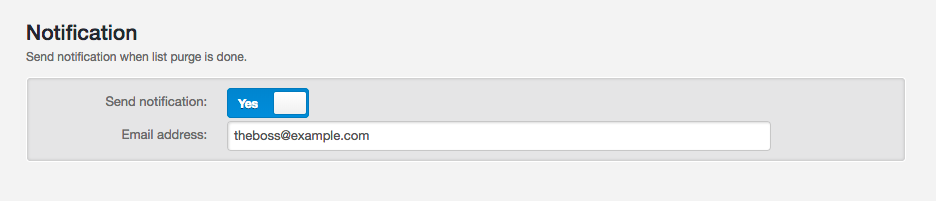
Frequency
Do you only need to do a one-timer or do you want to set up an automated List purge?
By clicking Run now Carma will do the purge immediately and will not repeat the purge automatically i.e. the next day.
But if you click on the enable toggle you’ll get to set up the frequency for an automated purge that will run according to your schedule, i.e. every day at 12 AM or each Tuesday. You can select every day, weekly (select the day) or monthly (select wich days of each month).
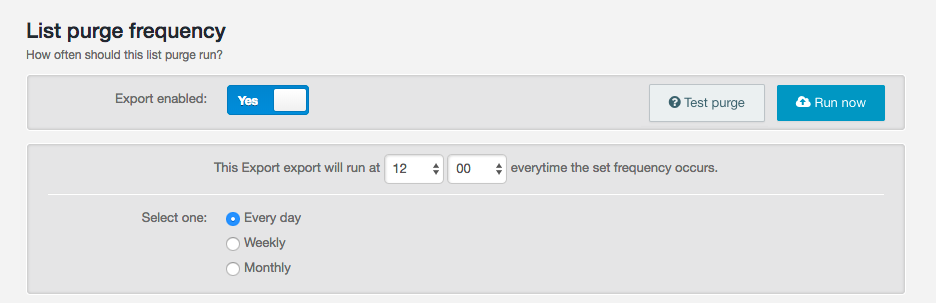
Segment
You probably want to add some criterias to your purge since you don’t want to affect your complete database.
Click on the Segment tab to open up the segment editor. Here you can set the criterias for the recipients you want to target and anonymize from Carma.
Heads up! Make sure you’ve tested the segment before activating the list purge. The purge will anonymize all recipients matching the segment on selected lists.
You can test your segment on (all) your selected list(s) on the Settings tab clicking the Test purge–button. This test will return the number of contacts that will be affected by your purge once it’s activated (the test will of course not affect your recipients).
For more detailed testing you need to go to Account settings > Segments and test on each included list separately.
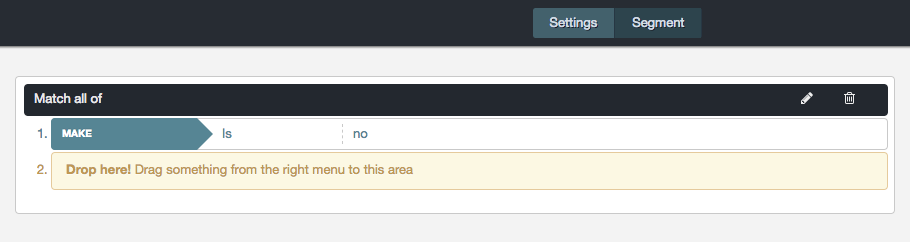
About GDPR
The European Union General Data Protection Regulation 2016/679 (GDPR) gives EU residents the right to request from organizations whatever data is being stored about them and to withdraw their consent to its use, thus effectively ordering its destruction.
Simply put, as an organisation or company, you need to get explicit permission from your EU customer database in order to communicate with them after the 25th of May 2018, once GDPR takes effect.
If you need more information about GDPR in relation to your Carma Marketing Hub account, please contact your Success Manager or the Carma support team.
