GDPR Contact anonymization
This is where you can manually remove personal data (according to your GDPR Configuration) or find the integration method if you want to manage the anonymization from i.e. your CRM.
Find your way to Account settings > (GDPR) GDPR Anonymization.
To manually anonymize personal data:
- Select in which way you want to identify the recipient, originalID or email address.
- Write your identifier in the field.
- Select the list in Carma where the recipient exixts OR select all lists if your unsure or if you suspect the recipient may exists on more than one list.
- Click Run now.
- Confirm (“This can’t be undone”)
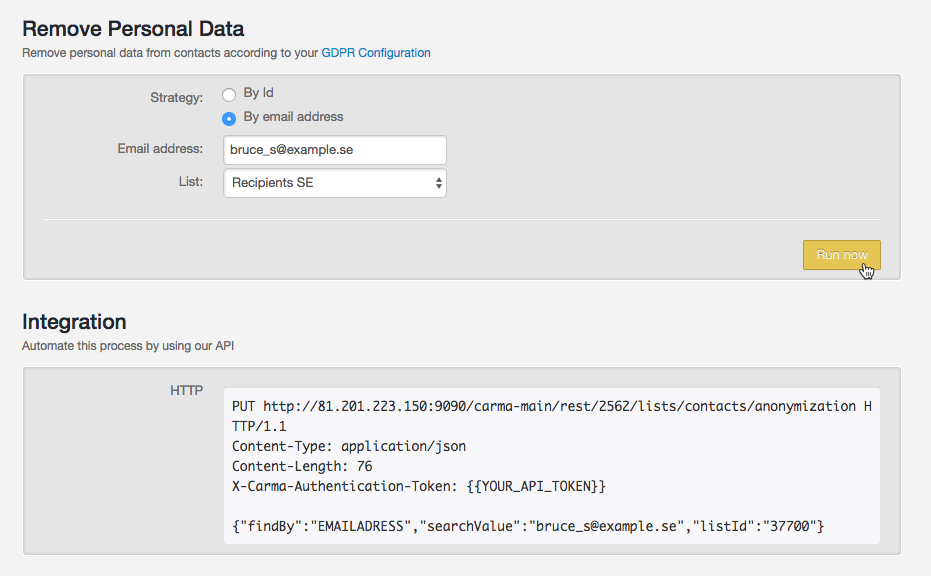
About GDPR
The European Union General Data Protection Regulation 2016/679 (GDPR) gives EU residents the right to request from organizations whatever data is being stored about them and to withdraw their consent to its use, thus effectively ordering its destruction.
Simply put, as an organisation or company, you need to get explicit permission from your EU customer database in order to communicate with them after the 25th of May 2018, once GDPR takes effect.
If you need more information about GDPR in relation to your Carma Marketing Hub account, please contact your Success Manager or the Carma support team.
