GDPR configurations
Before you start using the different anonymization functionalities in Carma you must decide how the contact data should be processed. This is managed on Account settings > (GDPR) GDPR Configurations.
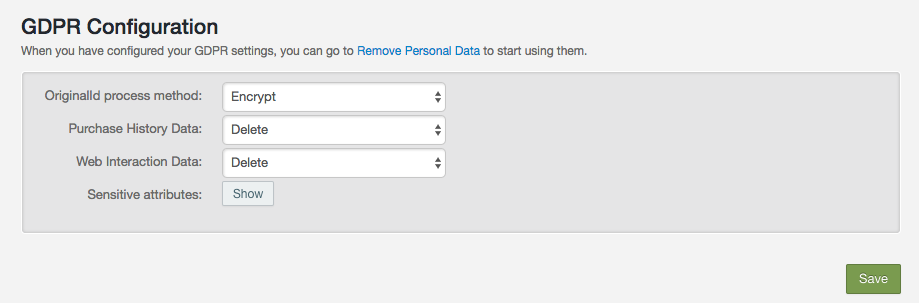
OriginalID
How should Carma process the originalID of the recipient? Is it personal data, like an email address, you should consider option 3 or 4.
- None – nothing selected
- Keep – do nothing
- Encrypt – use one way encryption
- Use EnduserID – change to a Carma set ID
Purchase history data
Note that this is only necessary if you use the feature Carma Purchase history.
How should Carma process connected Purchase history data?
- Delete
- Keep
Web interaction data
Note that this is only necessary if you use if you use the feature Carma Web interaction.
How should Carma process connected Web interaction data?
- Delete
- Keep
Sensitive attributes
Do you have recipient attibutes containing personal data? Show all available custom attributes and select the ones which values you want to delete.
All Carma standard attributes (i.e. first name, email address and mobile number) will be emptied by default.
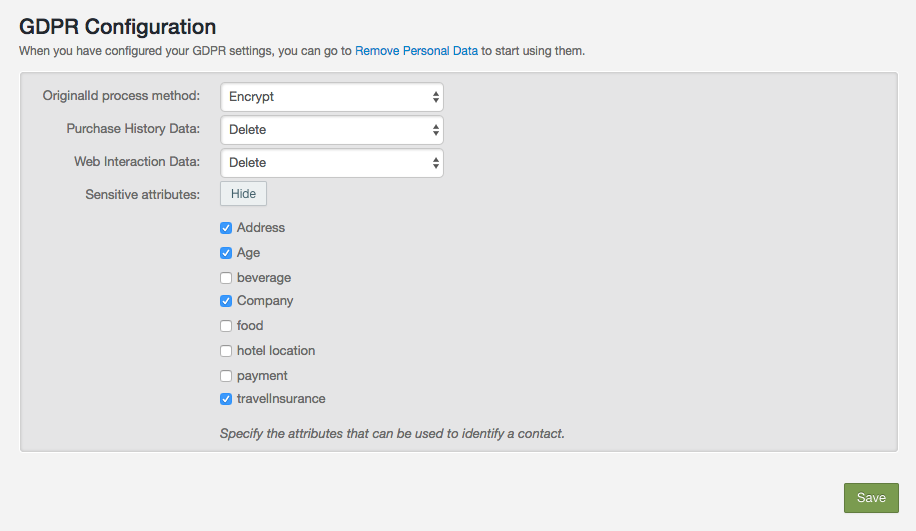
About GDPR
The European Union General Data Protection Regulation 2016/679 (GDPR) gives EU residents the right to request from organizations whatever data is being stored about them and to withdraw their consent to its use, thus effectively ordering its destruction.
Simply put, as an organisation or company, you need to get explicit permission from your EU customer database in order to communicate with them after the 25th of May 2018, once GDPR takes effect.
If you need more information about GDPR in relation to your Carma Marketing Hub account, please contact your Success Manager or the Carma support team.
