Contact inactivation
Communicate with those who want to receive your communication! Sending email after email to a recipient that doesn’t open them may even harm your deliverability. After a while you should stop sending this recipient more emails if the response is zero.
This is why Carma has a Contact inactivation configuration where you can set how long a recipient should be considered a recipient if he/she isn’t opening any emails from you.
You’ll find the configuration on Account settings > Contact inactivation and on each project.
Carma will first check any configuration on project level and then move to account settings (if no specific settings has been made on the project).
By default this is set to 12 months but you can easily change this in the dropdown menu.
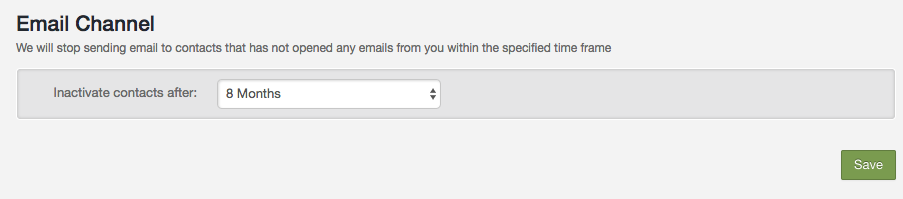
With this configuration you don’t have to bother setting up your own recipient activity segments and the configuration will be applied on every email sendout…
Except… Transactional emails will not be affected by this setup. These will be sent even if a recipient is considered as inactive according to your settings. This is due to the nature of transactional messages since they often is triggered by an action made by the actual recipient and/or can contain special information within the recipients interest.
