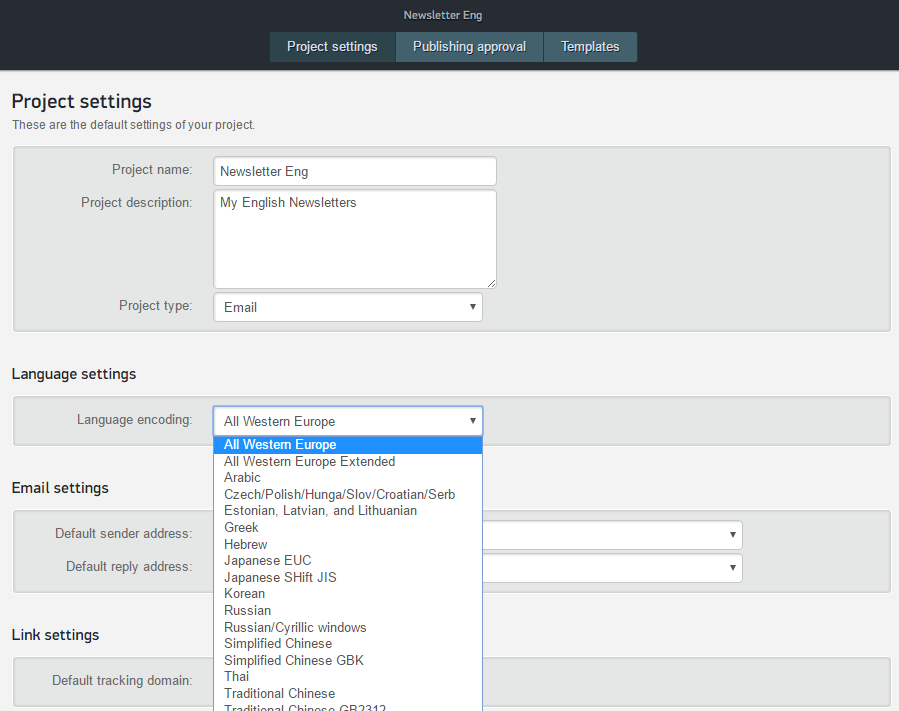Change language encoding
To change a Projects language encoding settings you select the encoding you need from the drop down menu in Language encoding.
We recommend that your starting point it to use encoding UTF-8 on your different email projects, simply because it’s an encoding that can represent every character in the Unicode character set.
This basically means that you don´t have to worry if any of the email content will look good or instead be replaced with “???” when you are sending emails to the European and American markets. If you however know that you will send also to other parts of the world where they have language character sets that need a specific encoding you should do some tests with the corresponding language encoding to verify the result.