SMS and character count
When sending SMS you should be aware of the limitations in characters.
If you create an SMS you have 160 characters before the SMS will be interpreted as 2 SMS when you use “All Western Europe” character encoding on your SMS project. When using UTF-8 encoding you only have 80 characters before you hit the roof.
Most mobilephones have no problem with binding together 2 messages nowadays so if you want your message to exceed the limit for one SMS you should be just fine. There is a character count to the bottom right in your editing module when you type your text.
However, if you’re editing an SMS with All Western Europe encoding and add a character not supported by the GSM default alphabet you’ll get a warning from Carma. To solve this, you can either go back to settings and change to “extended encoding” or you can try to refrase your text to exlude the special character.
All Western Europe encoding:
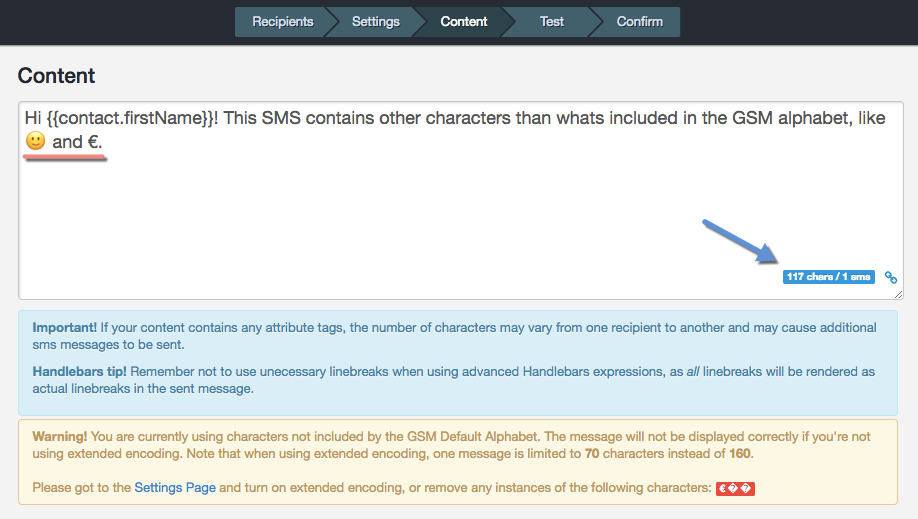
Our smiley and the € character will not be displayed correctly using the GSM default alphabet.
Extended encoding (UTF-8):
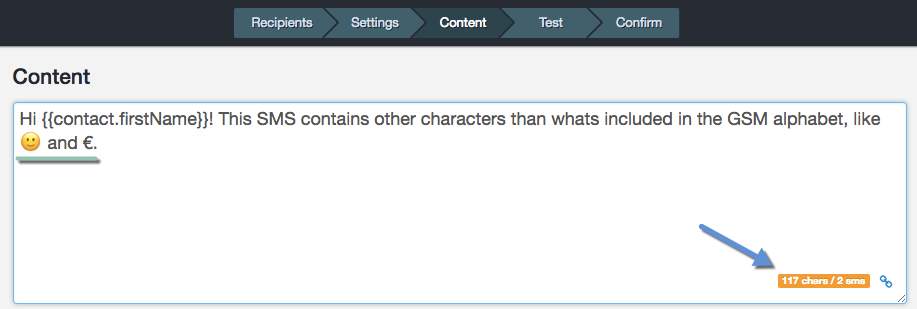
But if we switch to UTF-8 encoding the characters will be displayed properly. We can also see that our SMS now actually is two messages due to the encoding update.
Also, please note that using handlebars to display data in your text message can change the character count quite dramatically, i.e. {{contact.firstName}} can return “Bo” or “Christopher Robin“.
