Editor - Import content
Import Content
In the Editor there is a functionality where you can Import Content into another/new email. That means that if you have created an email that you want to duplicate somewhere else, or just duplicate a few blocks, you can just import the content from an already created email into a new email.
You find the button “Import content” in the menu to your right in the Editor:
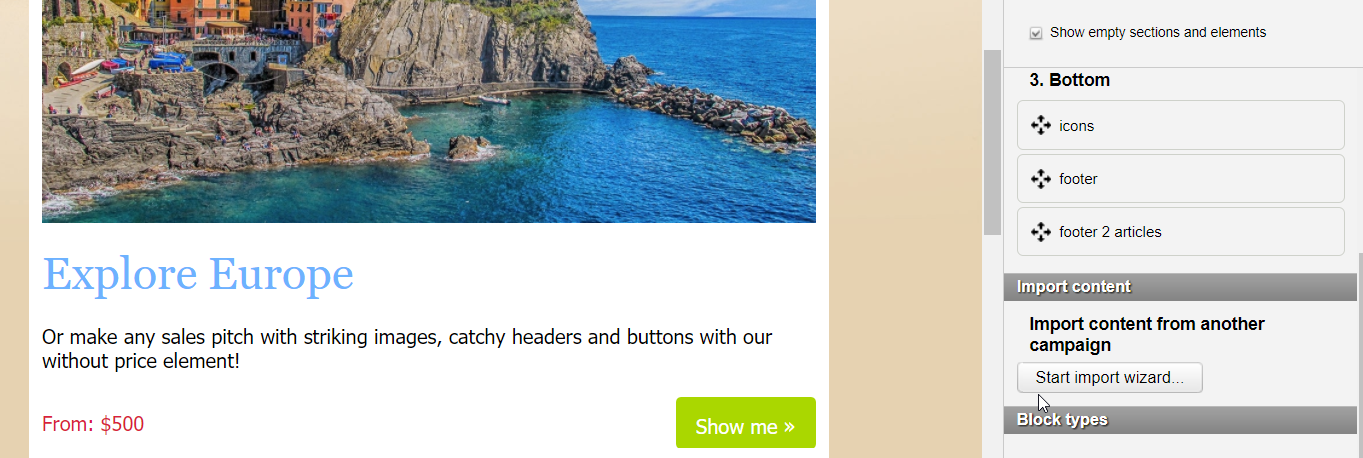
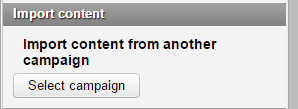
Then you choose from where you want to import the content:
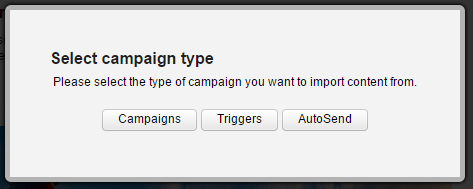

Once you have chosen your email you need to mark the blocks you want to import (so that they get marked with this colored line).
If you want to import several blocks, you need to push CTRL and then click on each block, then click on “Import”.
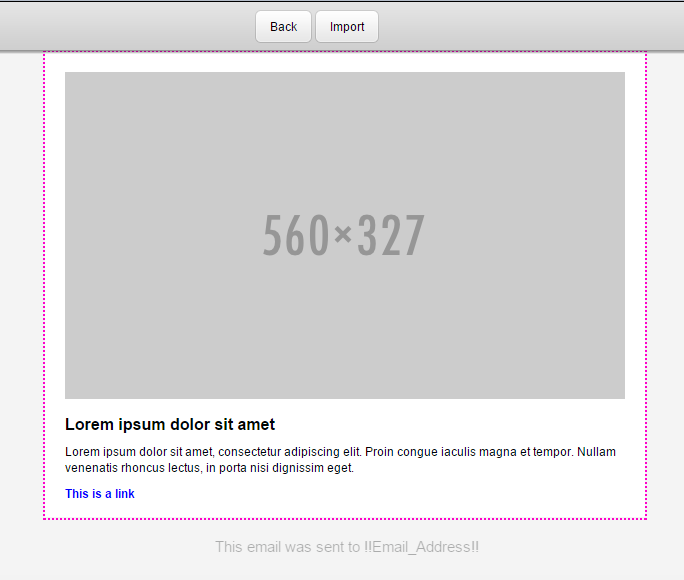
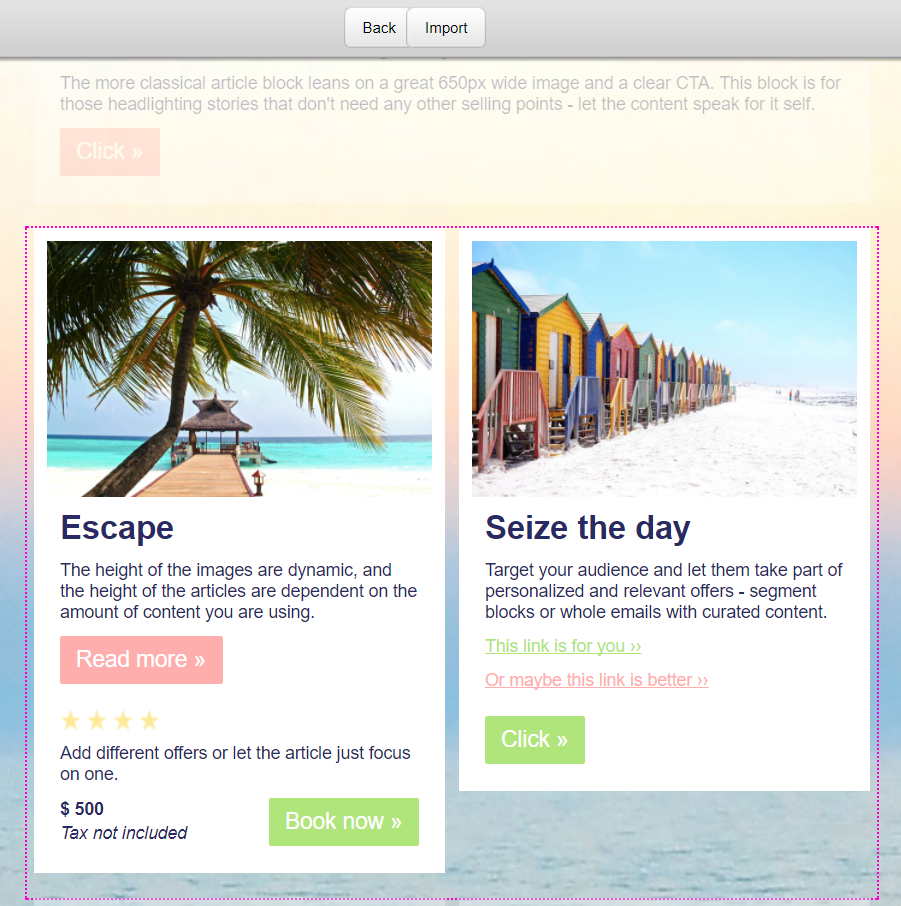
Only import content from campaigns from the same template – if you use different templates as bases for your content we cannot guarantee correct rendering.
