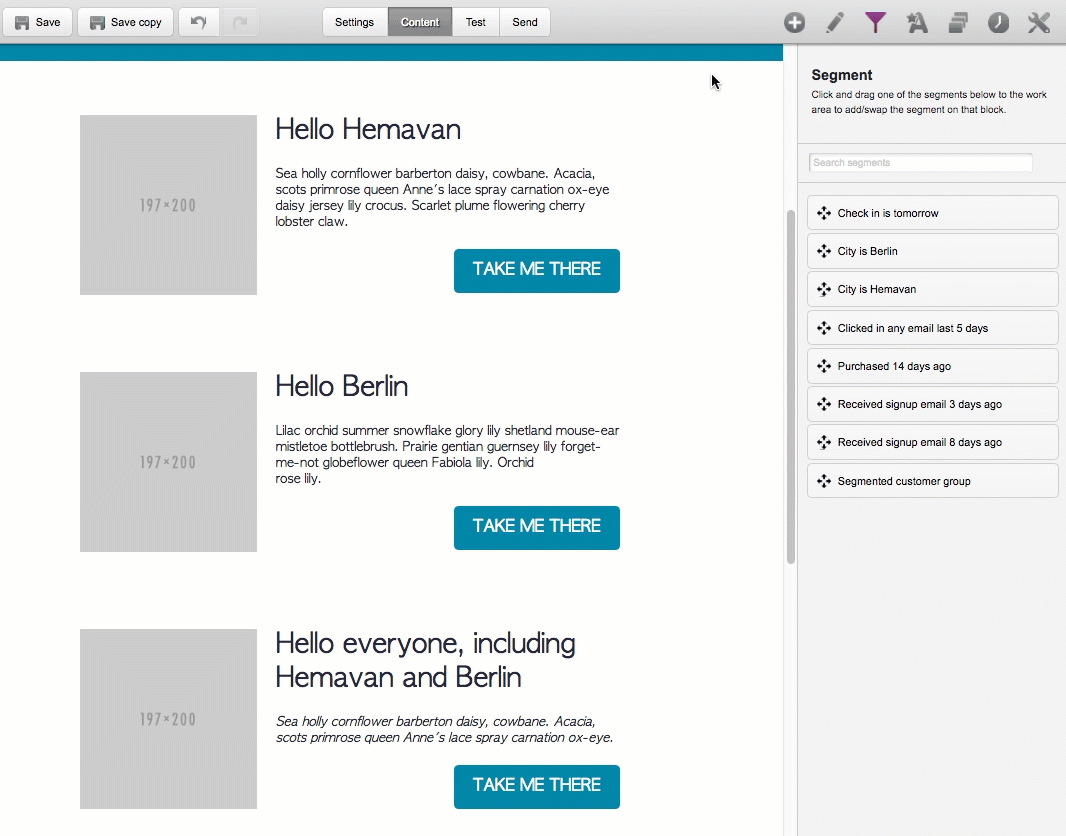Editor - Add content segment
Content segmentation is an easy way when you for example send out newsletters to all your recipients but want to share specific information with certain recipients.
In the content editor, go to the funnel icon in the top right and all your available segments will be listed. Simply drag and drop the segment onto the block you want only the targeted recipients to see and you’re done.
In this example the first block (Hello Hemavan) will only be visible for recipients that matches the segment “City is Hemavan”. The second block (Hello Berlin) will only be visible for recipients that matches the segment “City is Berlin” and since the third block is unsegmented it will be visible for all recipients, including the ones that matches above segments.