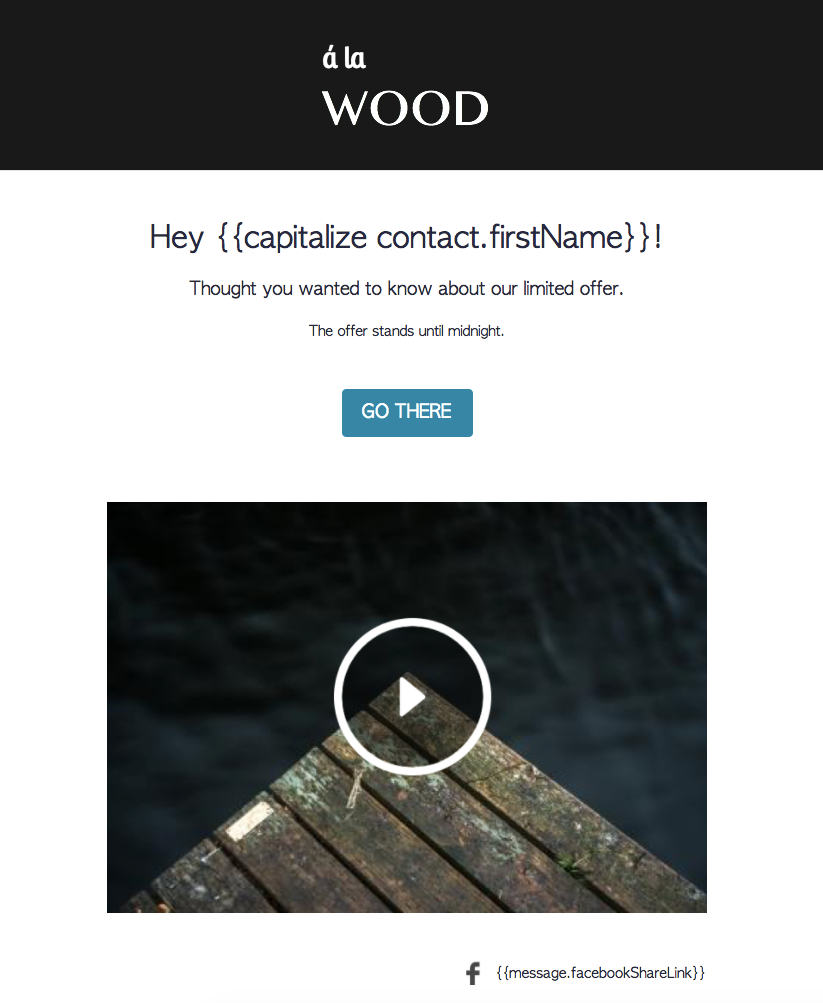Create InApp message
Before you start, since InApp messages supports all type of content and styling you should make sure that you have a responding template editor to enable a richer content. If you have an email template editor you can use it aswell but you won’t be able to create web supported content.
When you want to create an InApp message you first choose the module (campaign, autosend or transactional) for your send out and hit Create new.
First you need to decide what and where you want to create your InApp message. Choose the project and template you want to use and hit Create.
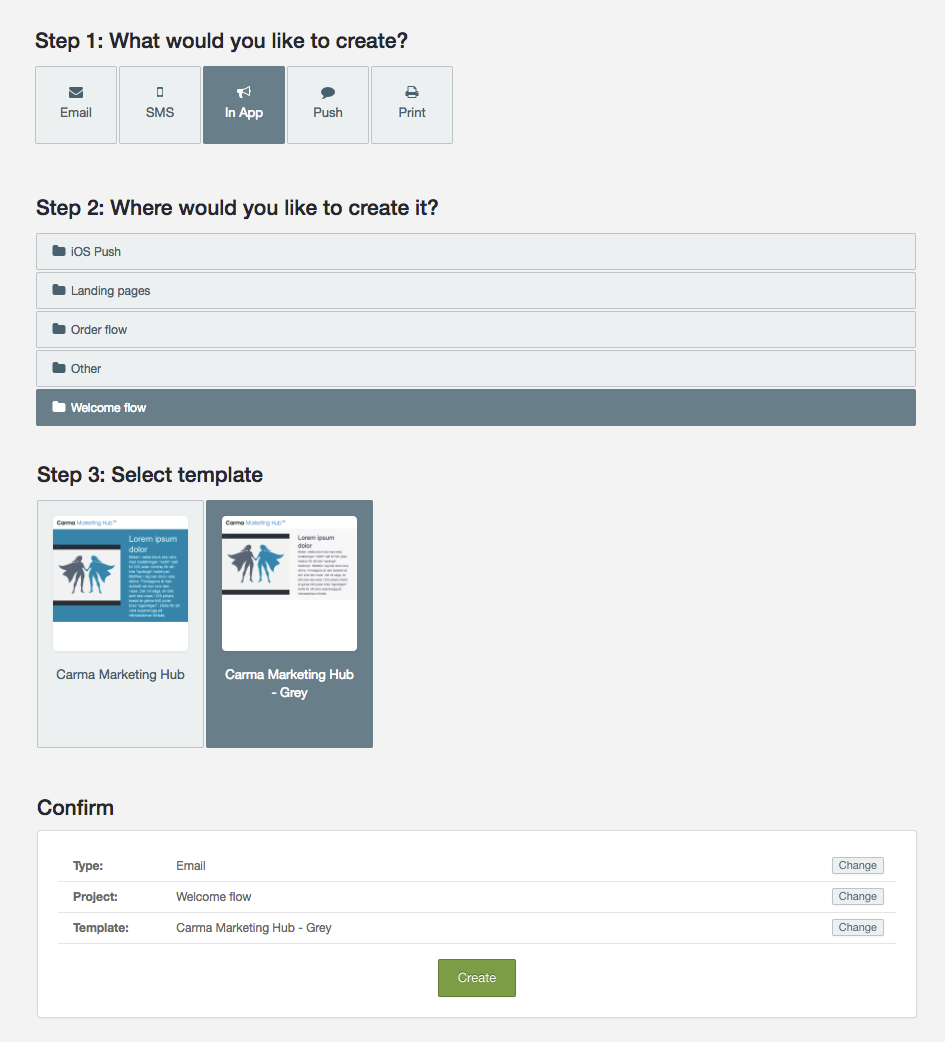
The editor will open and you enter your settings like the internal name of your message, sender name and subject line. Then you choose your recipient list and if you want to add a master segment.
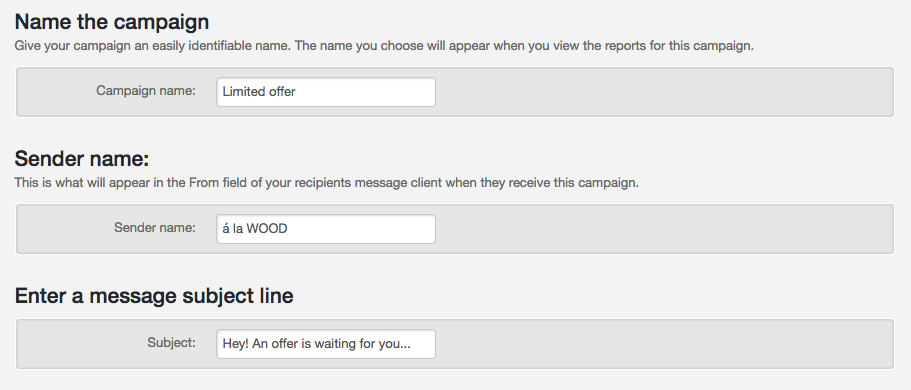
On Content you edit your message the way you want it and add content segments.