Scheduled Import - System Feedback
You can check the progress for and results from your various scheduled imports in Carma interface. Cklick on account settings and select the scheduled import and specific import set up you want to check.
From here you can select a time/date and check the import process feedback. Below is an example of a successful import at 1:53 followed by two import failures due to missing file on the ftp, hence the “FileNotFound” exception message.
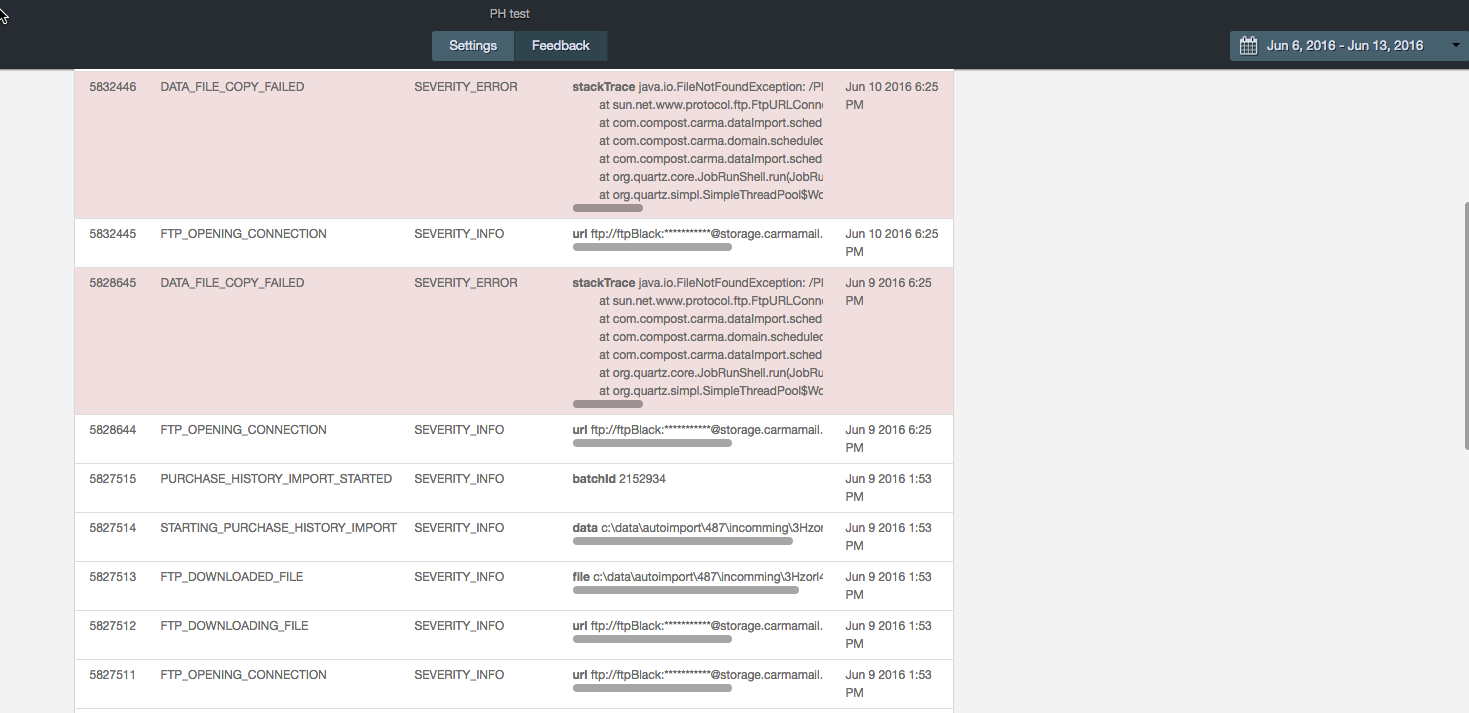
You can all about the different feed back messages by clicking here!
