Link categories
With link categories you can categorize your links in your emails. One link can have as many categories you’d like and when you’ve gathered some statistics you can create segments based on what categories different recipients have clicked on.
So, how can you set a link category? It’s super easy, just click on the link in your email draft and in the inspector (to your right) you enter the page URL. Below you can also find the input field Categories and here you type your categories.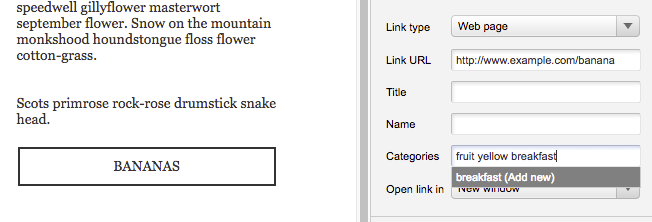
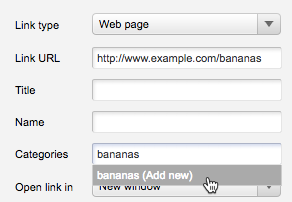
You can choose to save a category so that you can reuse it the next time. You do this by hitting Add new. You will then get suggestions of already saved categories when starting typing.
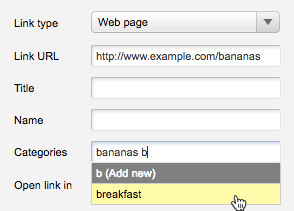
If you don’t want to save the category, just hit space to separate them.
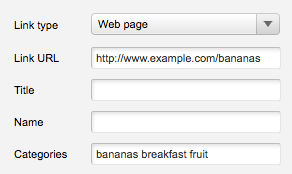
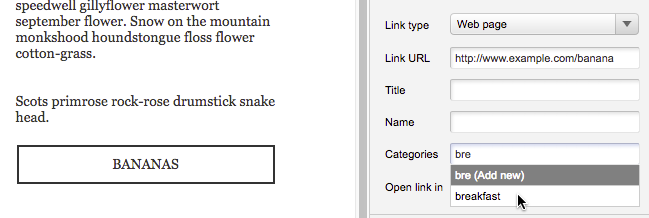
The same categories can of course be used on several links in your email.
Please note that there’s a limitation in 50 characters for one category.
