Transactional or Autosend?
Are you about to automize your communication?
There are different modules in Carma for automated messages – Transactionals and Autosend. Perhaps you’re wondering why. We’ll tell you, the modules are triggered by different things.
Transactionals
Transactionals sends a message (email/sms/push/inApp) to one specific recipient based on an action on i.e. your website. You create the message in Carma and then your e-commerce platform set up the API connection from your website to Carma that fires the message. Very simple yet very powerful.
Typical examples of transactional messages are
- order confirmations
- reset password
- welcome messages
Read more about Transactionals here.
Autosend
An autosend is an automated send out where Carma searches through your database i.e. each day through a segment to match specific recipients. If Carma finds a recipient in your database that matches the segment, the message will be sent. The day after Carma will run the process again. And the next day, and the next…
You set up the master segment and the message in Carma and activate your autosend and then it will run in the selected frequency until you close it.
Please note that your Carma database should get updated with matched send out frequency so that your autosend is running on correct data.
Typical examples of autosend messages are
- happy birthday whishes
- introduction flows
- booking reminders
Autosend is great for different types customer lifecycle flows and it’s easy to combine with transactional messages.
Let’s say you send order and delivery confirmations after a purchase and two weeks after the delivery confirmation was sent you want to ask your customer if he/she is happy with the purchase. Then this can easily be set up by combining transactionals and autosend.
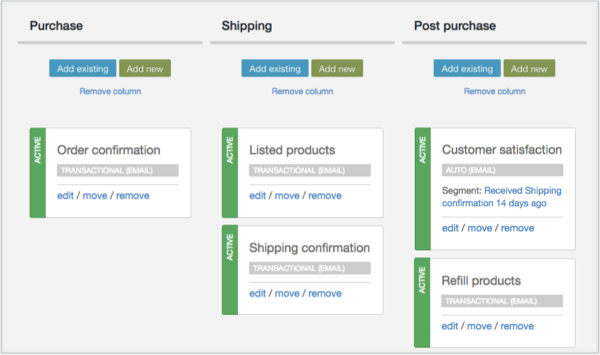
You can easily create overview your customer lifecycle flows by using the Marketing Automation Planner.
Read more about autosend here.
Abandoned cart
While on the subject, we also want to mention Abandoned cart which also is an automated process similiar to transactionals, where one message is sent to one specific recipient at a time.
Abandoned cart helps you to send reminders to customers who left products in your webshop.
