Abandoned Cart
Carma Abandoned Cart helps you send reminders to your customers if they for some reason have abandoned a shopping cart in you e-shop. You may want to encourage them to complete their purchase with a custom email that includes product links or special offers. After you set up an Abandoned Cart workflow, your customers who leave items in their shopping cart will automatically receive a follow-up email.
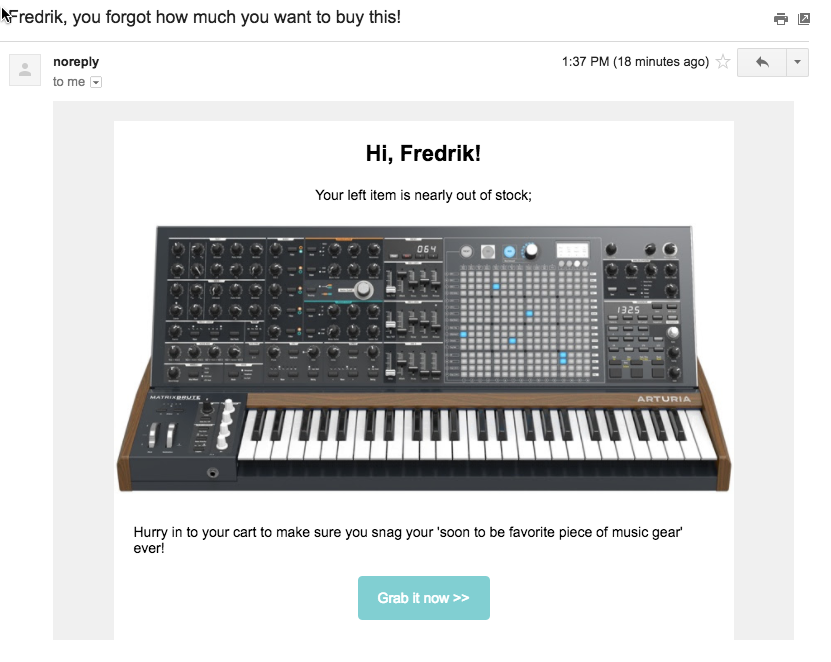 The Abandoned Cart functionality consists of two parts, the Abandoned Cart Retainer and the Abandoned Carts Client. During your buyers process of purchasing, you need to update the Abandoned Cart Retainer with the items in the shopping cart. This way, Carma can use this information to send personalized reminder emails if the shopping cart is abandoned. Every time the Abandoned Cart Retainer is updated in any way the countdown to abandonment is pushed forward. When the shopping cart is considered abandoned in the Abandoned Cart Retainer the Abandoned Cart Client will automatically send a personalized reminder to the buyer.
The Abandoned Cart functionality consists of two parts, the Abandoned Cart Retainer and the Abandoned Carts Client. During your buyers process of purchasing, you need to update the Abandoned Cart Retainer with the items in the shopping cart. This way, Carma can use this information to send personalized reminder emails if the shopping cart is abandoned. Every time the Abandoned Cart Retainer is updated in any way the countdown to abandonment is pushed forward. When the shopping cart is considered abandoned in the Abandoned Cart Retainer the Abandoned Cart Client will automatically send a personalized reminder to the buyer.
The number of Abandoned Cart Clients you set up depends on how your e-shop solutions works, the normal solution would be one Abandoned Cart Client per language and company/brand. This since you will be able to configure the language and design on your reminder per Abandoned Cart Client.
To empower your e-shop with Abandoned Cart functionality you need to add a script tag to the e-shop. You will then use script functions to update the Abandoned Cart Retainer with items when the buyer ad products to the shopping cart and if the buyer goes through with the purchase. You will find the specific scripts under integrations on your Abandoned Cart Client.
Identifying the buyer
The buyer could be known or unknown when the purchase is started. A buyer is known if the Abandoned Cart Retainer knows the buyers email address. You can at any time during the purchase process update the Abandoned Cart Retainer with the buyer email address. We recommend that you use HTML local storage (or a cookie) to store the email address as soon as the buyer gives this information (even if this information is provided not specifically during the purchase process). When you use Carma for your email communication Carma will help you identify recipients as soon as the recipient clicks in emails sent from Carma, the Abandoned Cart Client script will then automatically store the email address in a cookie or in local storage on the device for future use.
- An Abandoned Cart Client can only handle one currency.
- If a customer starts adding products to a cart on the mobile device identified with a emailadress and at a later time goes through with the purchase on another device identified with the same emailadress this will reset the Abandoned Cart Retainer and no email will be sent.
- In the Abandoned Cart Retainer you will store the products that the recipient adds to the cart and you will be able to use this information to precent what was in the shopping cart in the reminder email. In the reminder email you will then link back to the e-shop to recreate the cart. Different e-shops have different solutions to recreate the cart but it is normally done if the recover cart link provides a parameter for sessionID or cartID please check this with the provider of your e-shop.
- If the buyer goes through with the purchase after receiving and clicking in the reminder the purchase will then count as a re-won shopping cart and added as statistics on the Abandoned Cart Client.
- As soon as the browser or computer is restarted after the redirect from the reminder email the value of a purchase will not be assumed to the abandoned shopping cart.
You reach the Abandoned Cart setup from the main menu from where you set up Cart and reminders.
You select a project which needs to be of type “mixed” and set up a list and a time for when the reminder should be sent out. You can chose if you as a receiver must be opted in to your list from before already (toggle “reminder requires opt-in” to “Yes”) or if not you can direct any newcomer to a second list if you wish. (if so you select a second list under “New Users List” with the second drop down as well)
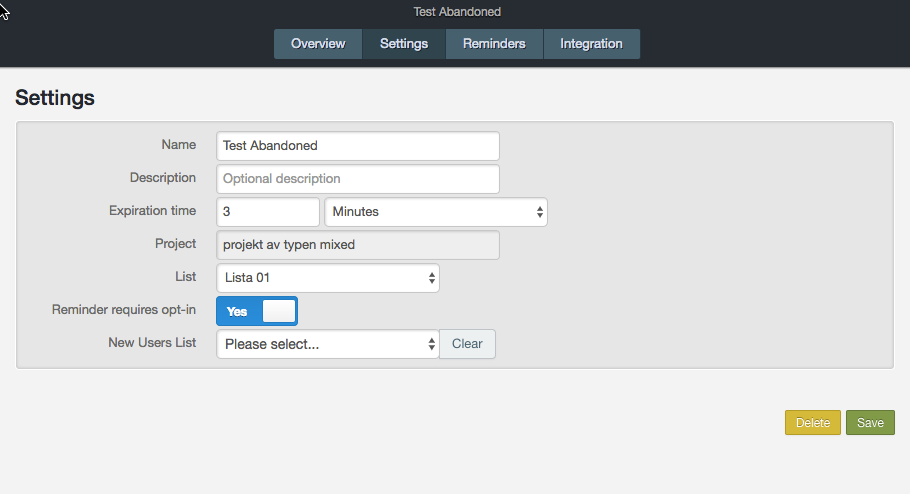
The actual reminder is then created in the editor where you can reach any of the templates you have selected for this project.
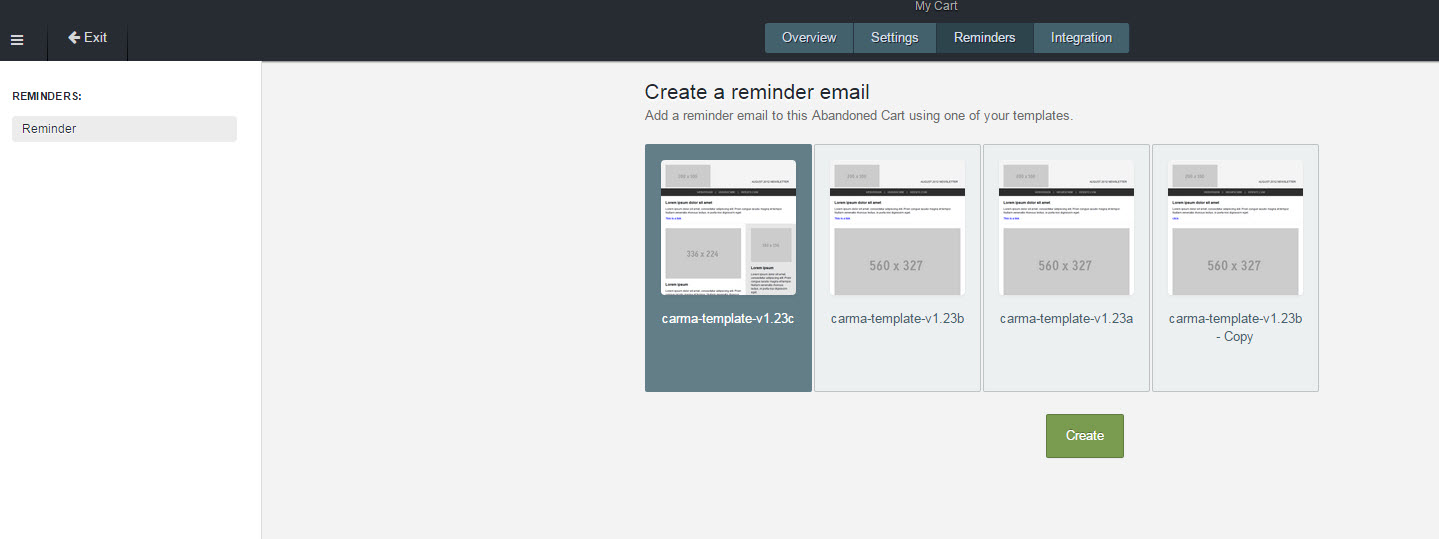
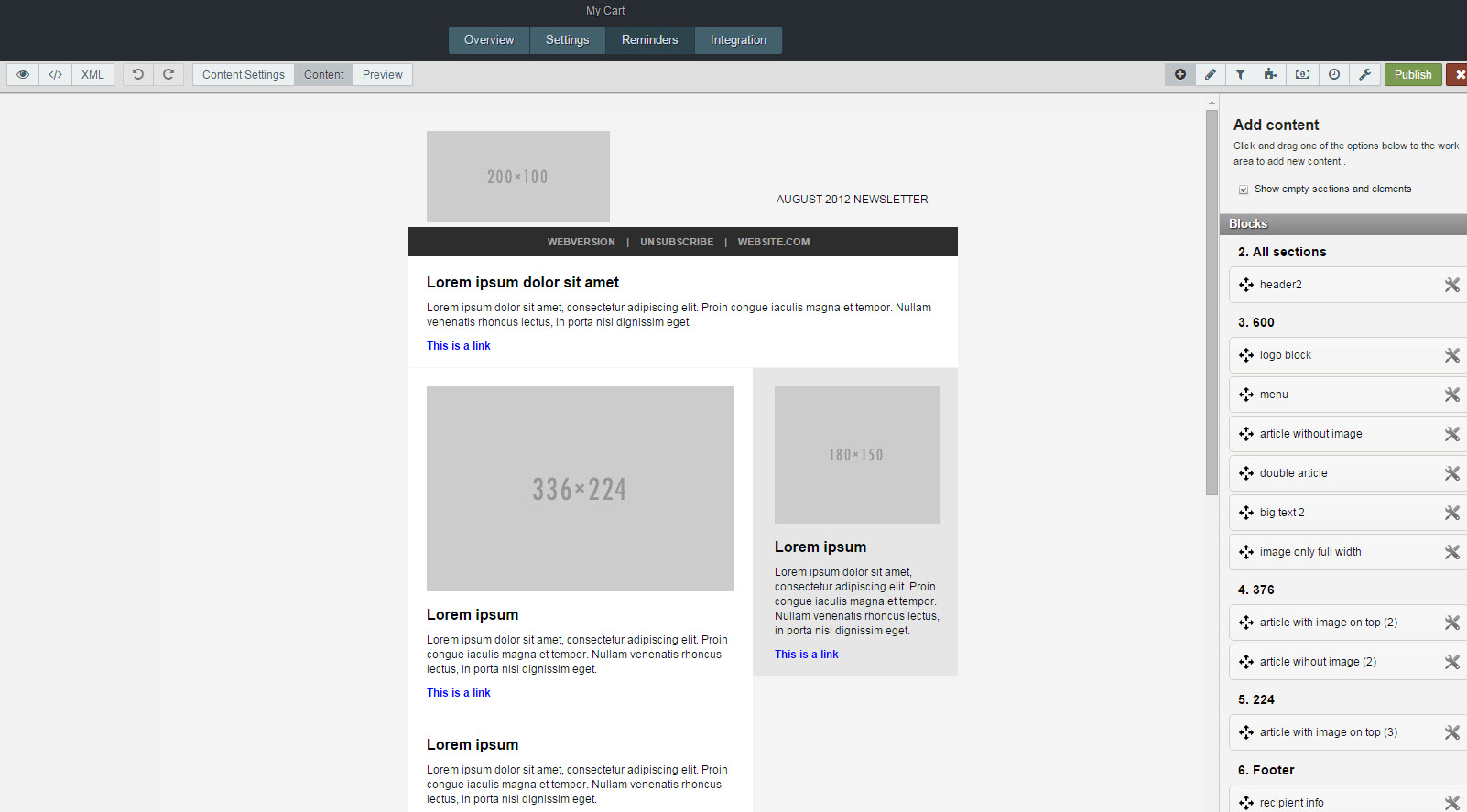
You can read about the integration possibilities from the Integration tab.
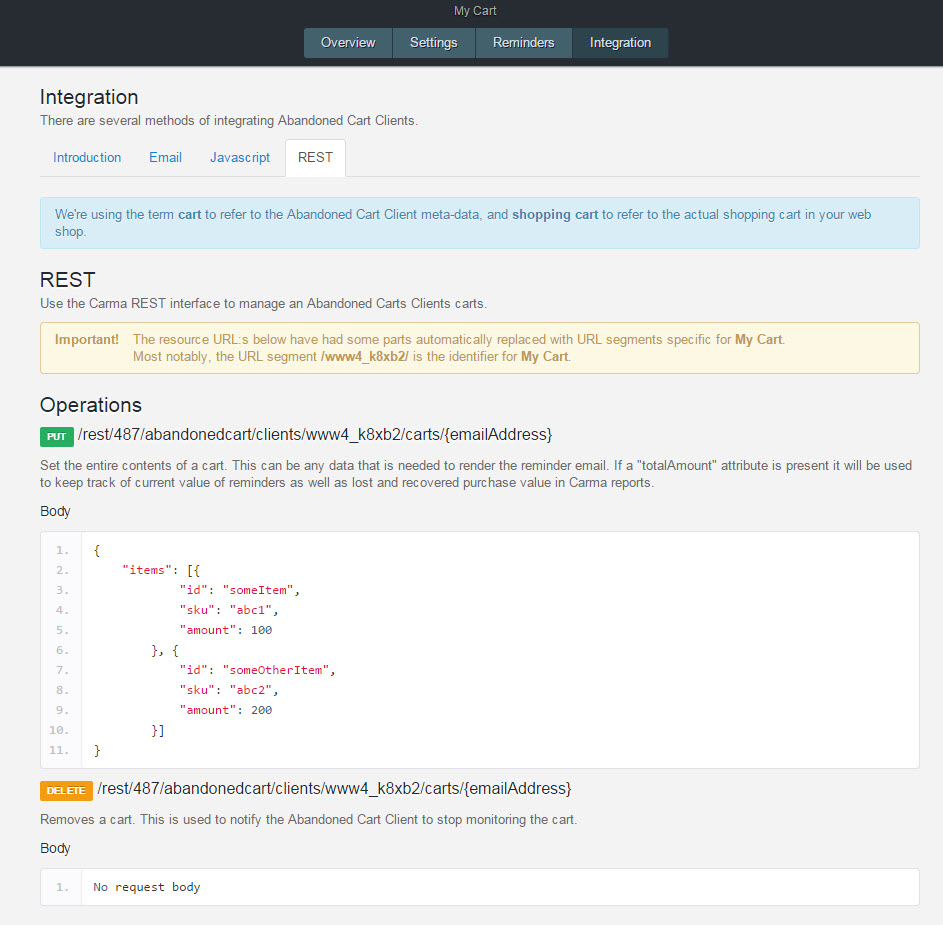
Statistics
The statistics page graphs and numbers can be read as follows:
Direct sales = Purchase without the need of a reminder sendout.
Recovered = Purchase via a sent reminder.
Total = Total sales (amount) on the specific site.
Abandoned carts = All abandonded carts including the unknown (unidentified customers as in no registered email address in the process)
Abandoned carts Rate = Abandoned carts / (Abandoned carts + direct sales)
Reminder = All carts abandonded by an identified customer (as in known and during the process registered email address)
Reminder rates = Sent Reminder / Abandoned carts
Recovered Sales = All purchases via a reminder sendout (via actual reminder link click)
Recovered Sales rate = Recovered carts / Sent reminders
