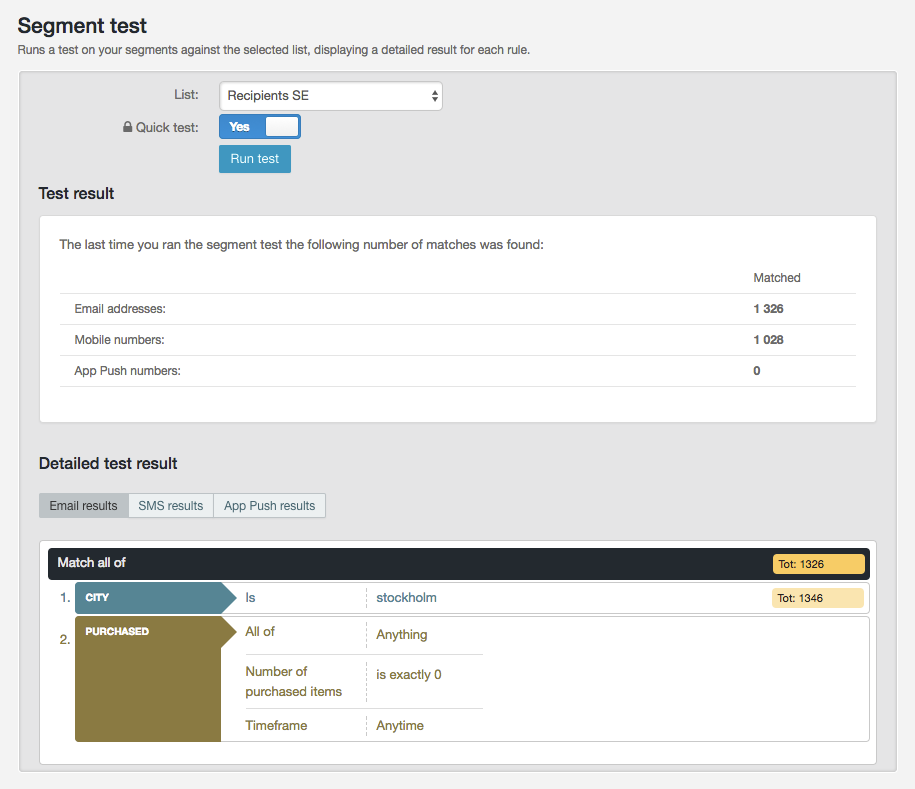Testing your segments
Testing is crucial when creating segments! Adopt the habit to always test your segments before publishing, regardless how simple they are.
In Carma there are two ways of testing a segment.
Segment test
On the Test tab of the segment editor you’ll first find Segment test. By running a segment test you’ll get the number of recipients matching your segment.
Choose your list in the dropdown menu and hit Run test. The result will be presented as in how many recipients on your selected list that matches the segment (hard bounces and unsubscribes are not included) depending on channel (email, sms or push).
Contact test
The contact test runs a test against the selected list, returning the chosen number of contacts matching the segment in a list. You can then view the displayed recipients to verify your segment.
You can choose to get 1, 10, 100 or 1000 sample recipients.
Carma will run the segment test until the chosen number of matching recipients has been found or until there are no more matches to be found.
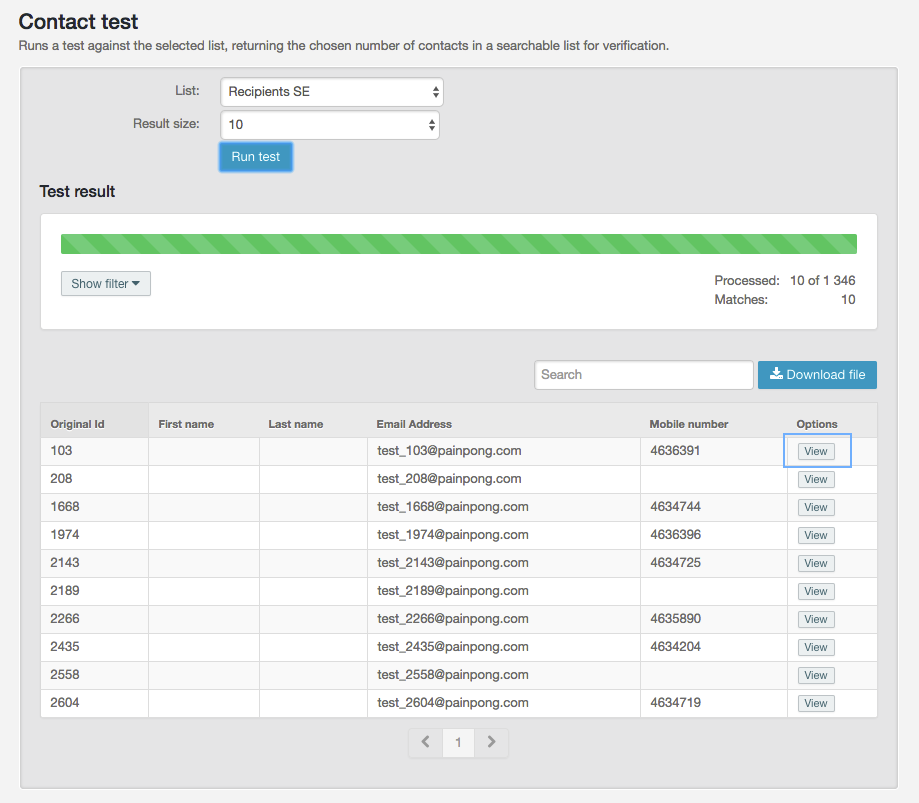
Export your test result
You can also export your test result if you go to the Confirm tab. Choose the recipient attributes you want to include and hit Export. You’ll then receive a file with matching recipients.