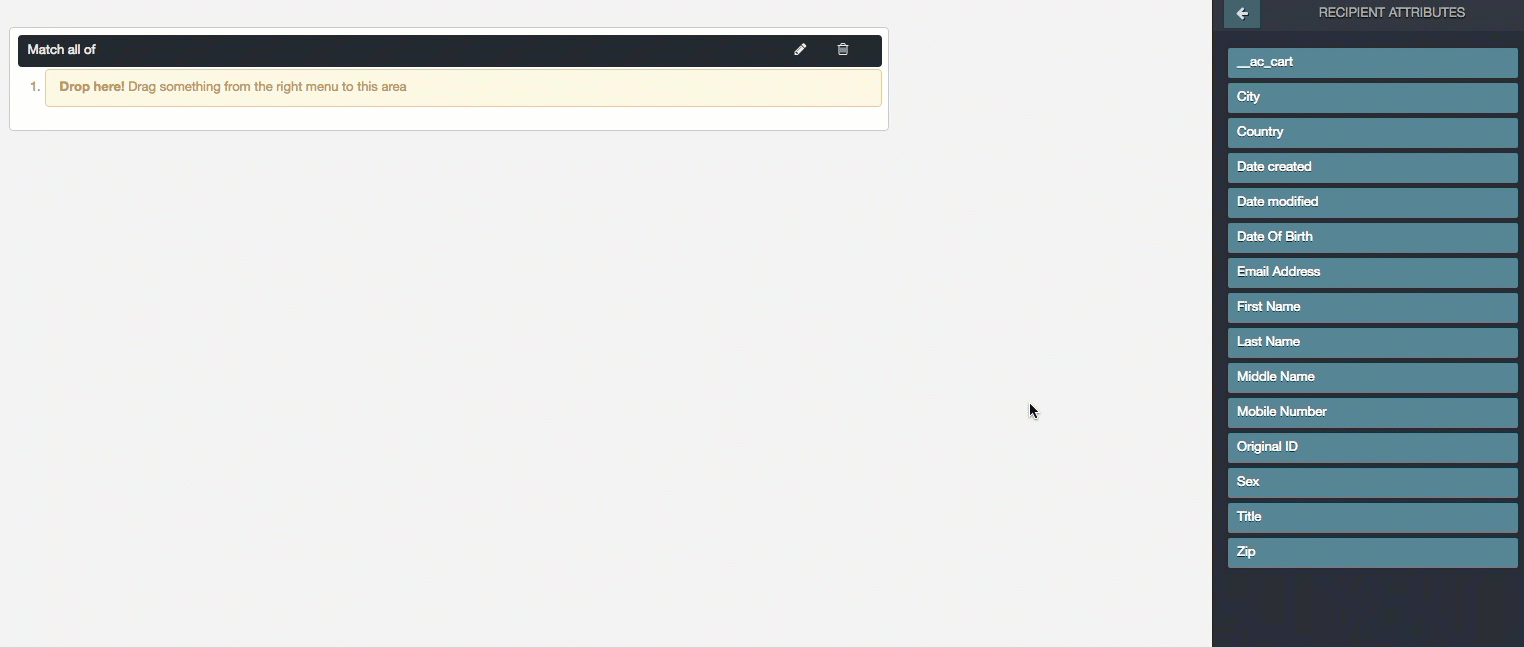Create segment - recipient attribute with text value
To create a segment containing a recipient attribute you simply choose Recipient attributes from the right menu and then the attribute you want to use. Drag the attribute to the droppable area.
Then set the attribute type (if the value of your selected attribute is text, number or a date), the rules for the value and last the actual value.
Read more about the rule options here.
The example below shows a segment that matches all recipients with the value “Berlin” in the attribute “City”.