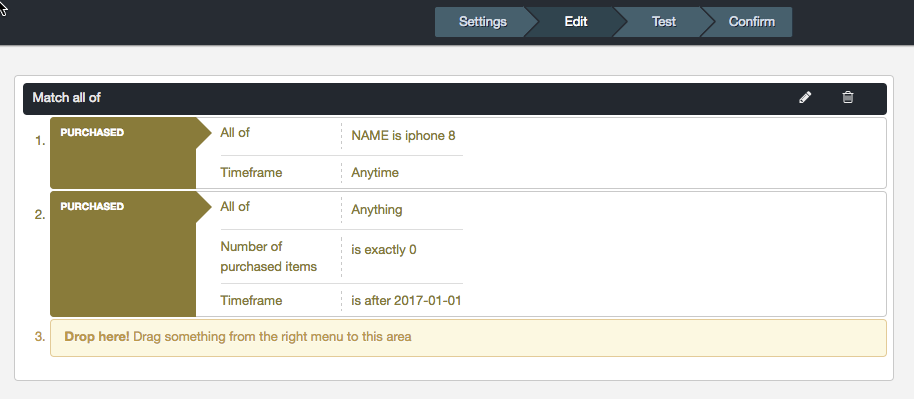Create segment - purchase history
By using the rule type Purchase History you can target recipients based on their historical data (such as “purchase history”, “behavior history” or any other historical and accumulated data that you have imported with the Purchase History import feature).
Due to the fact that the Purchase History part of the data base is a bit different compared to regular attribute values (where the purchase history data is stored accumulated per row per recipient compared to the attribute data that’s not) you need to build these segments a bit differently in order to succeed.
Select the Purchase History rule type in the segment editor:
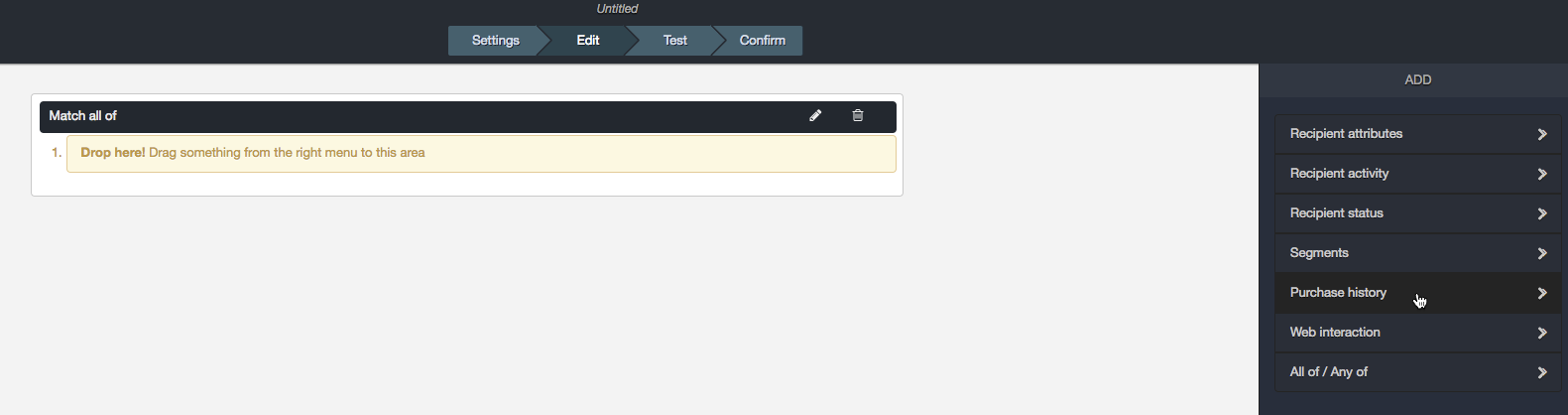
Drag and drop the rule type into the segment builder area, in this case we want the “purchase history” type:
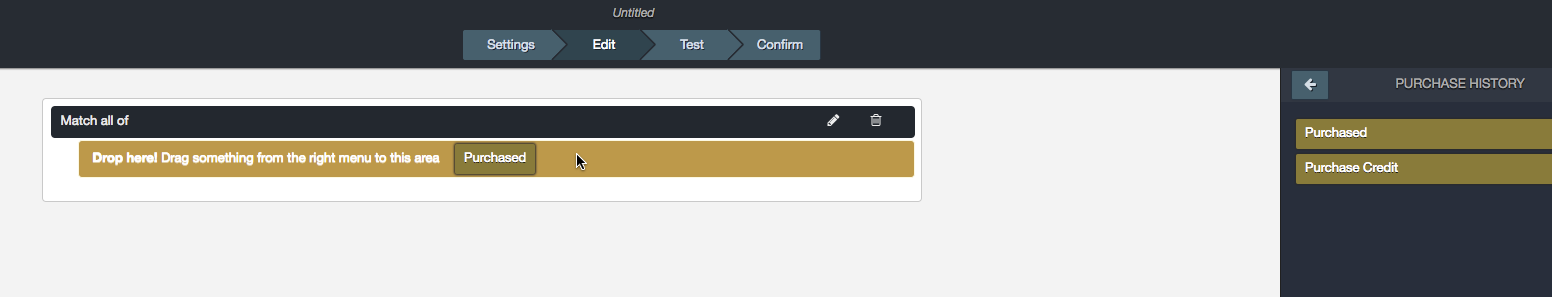
Select “purchased” or “credited” depending on if you want to target recipients who have purchased products (or similar) or if you want to target the one’s who have “credited” a purchase.
Example 1:
Here we want to create a segment that targets everyone that have purchased at least 4 items of a specific product for the full price of “100” per item.
In below example we have selected “purchased” plus the specific product number “123455547”. So far so good. But remember that this is quite a wide segment due to the fact that the Purchase History data is accumulated so in order to narrow it down a bit more, we also want to target only the one’s that have purchased at least 4 or more of the item. Hence the “number of purchased items” is at least “4”. Also to avoid sending this email to the ones’s who purchased this product for the reduced price of 49,99 we have also added an “item price” to be at least “100” per purchased item.
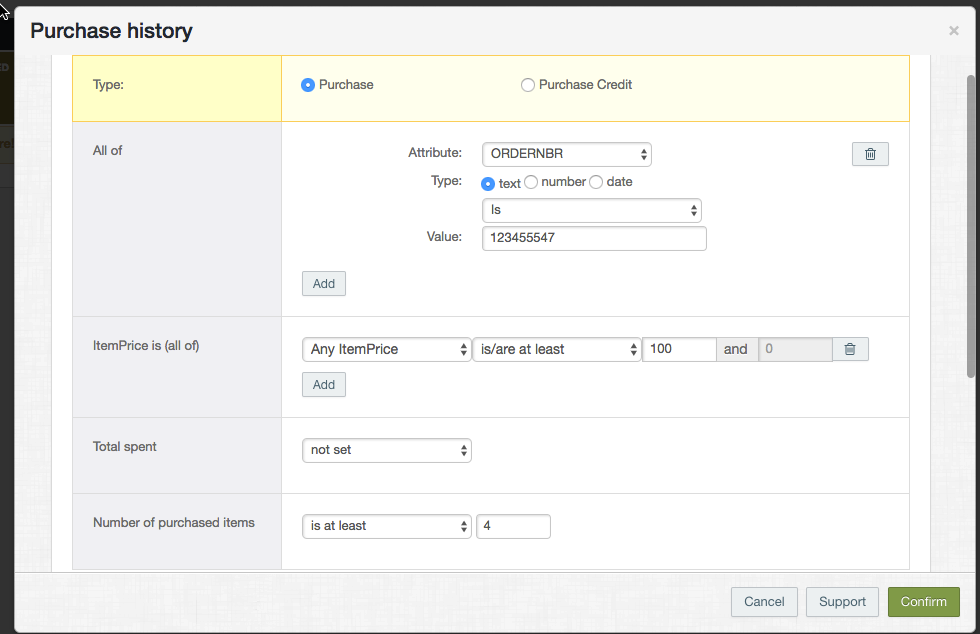
Example 2:
Here we want to create a segment that targets everyone that have purchased an iPhone 8 but who haven’t purchased anything since 2017-01-01, because we want to show them some accessories suitable for an iPhone 8.
For this we need two separate purchase rules. 1 that targets the purchase of the iPhone 8 and one that further narrows it down to no purchases from the start of this year. So in below example the first rule targets the purchase and the second rule targets everyone who have not purchased anything from the first of January 2017 and onward. “Number of purchased items” is exactly “0”.